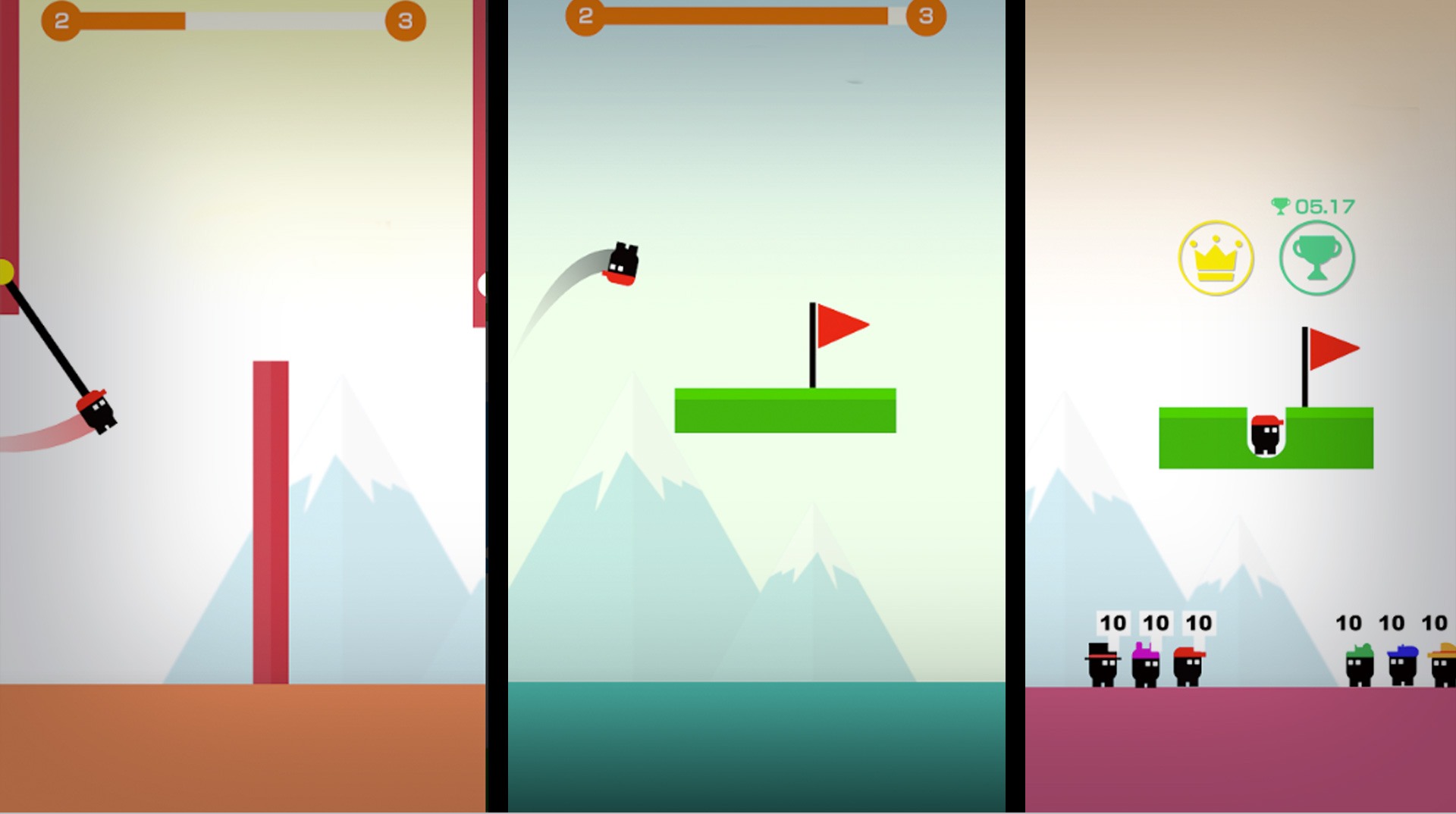
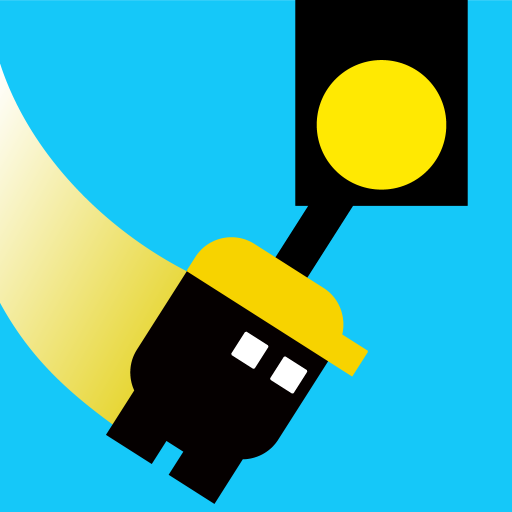
Sling and Jump
Play on PC with BlueStacks – the Android Gaming Platform, trusted by 500M+ gamers.
Page Modified on: December 18, 2018
Play Sling and Jump on PC or Mac
One man and a lot of deadly levels. Some people choose the easy way out, but that is not your style. Be a real man and play Sling and Jump on Mac and PC to scale huge blocks with only nerves of steel and a special grappling tool. Challenge dangerous levels that may look easy but are actually very tough. Swing around obstacles at great heights and see how far you can go. Unlock brand new characters and customize your run as you hunt for crowns and earn awesome trophies. This is your chance to fly through the air like a great acrobat without the security of a safety net. Play Sling and Jump on your computer and take to the skies like a pro at home.
Play Sling and Jump on PC. It’s easy to get started.
-
Download and install BlueStacks on your PC
-
Complete Google sign-in to access the Play Store, or do it later
-
Look for Sling and Jump in the search bar at the top right corner
-
Click to install Sling and Jump from the search results
-
Complete Google sign-in (if you skipped step 2) to install Sling and Jump
-
Click the Sling and Jump icon on the home screen to start playing




