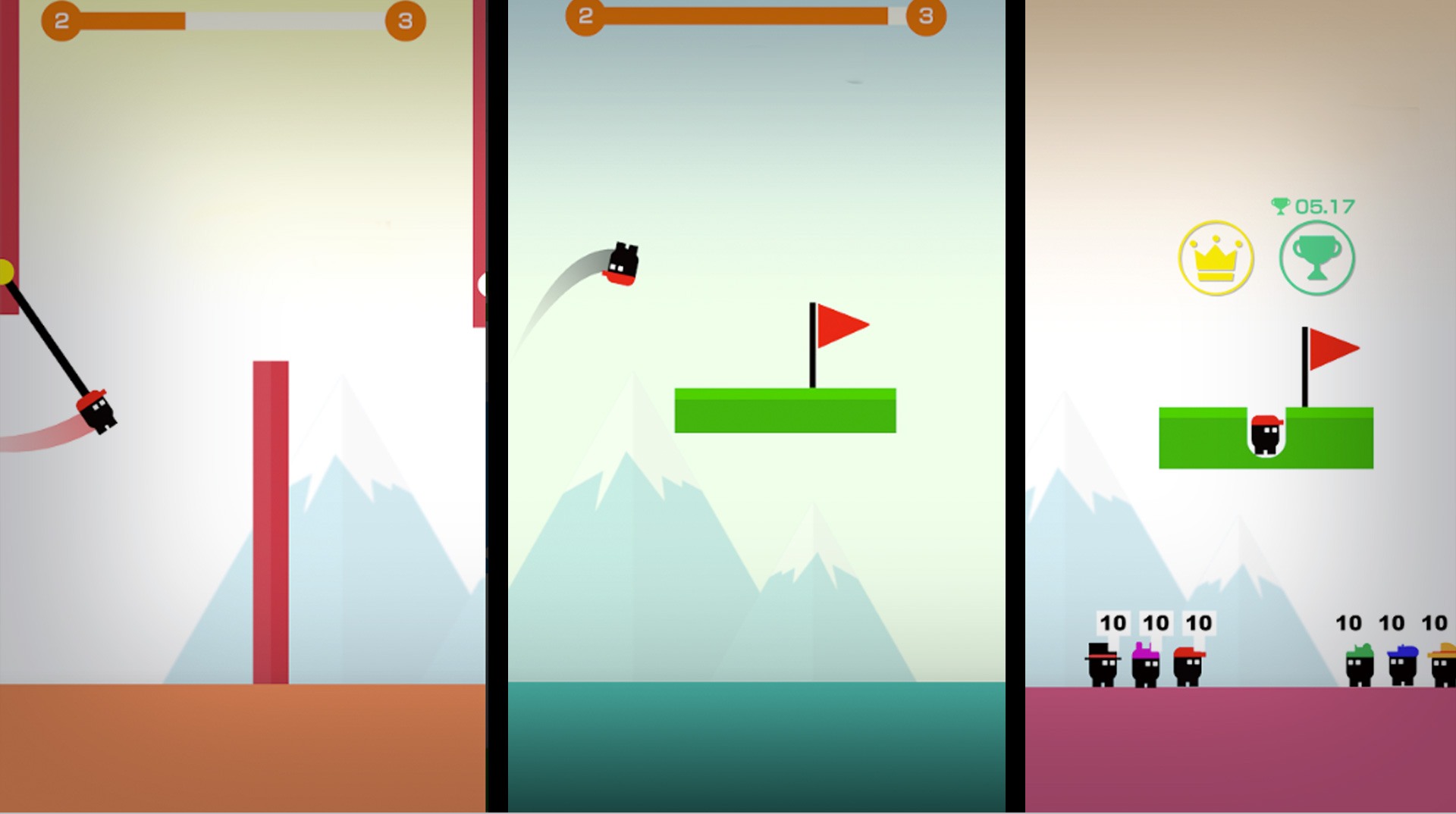
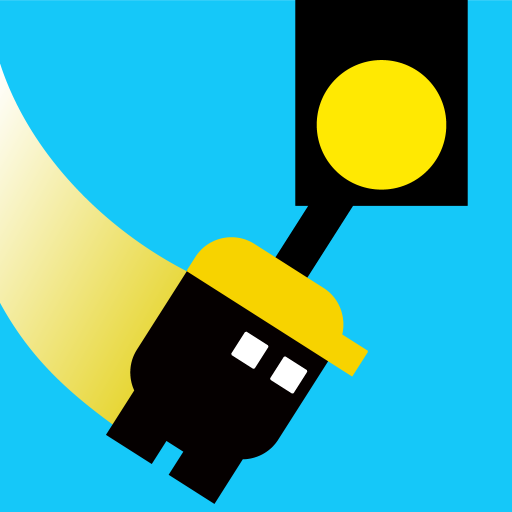
Sling and Jump
Jouez sur PC avec BlueStacks - la plate-forme de jeu Android, approuvée par + 500M de joueurs.
Page Modifiée le: 18 décembre 2018
Play Sling and Jump on PC or Mac
One man and a lot of deadly levels. Some people choose the easy way out, but that is not your style. Be a real man and play Sling and Jump on Mac and PC to scale huge blocks with only nerves of steel and a special grappling tool. Challenge dangerous levels that may look easy but are actually very tough. Swing around obstacles at great heights and see how far you can go. Unlock brand new characters and customize your run as you hunt for crowns and earn awesome trophies. This is your chance to fly through the air like a great acrobat without the security of a safety net. Play Sling and Jump on your computer and take to the skies like a pro at home.
Jouez à Sling and Jump sur PC. C'est facile de commencer.
-
Téléchargez et installez BlueStacks sur votre PC
-
Connectez-vous à Google pour accéder au Play Store ou faites-le plus tard
-
Recherchez Sling and Jump dans la barre de recherche dans le coin supérieur droit
-
Cliquez pour installer Sling and Jump à partir des résultats de la recherche
-
Connectez-vous à Google (si vous avez ignoré l'étape 2) pour installer Sling and Jump
-
Cliquez sur l'icône Sling and Jump sur l'écran d'accueil pour commencer à jouer




