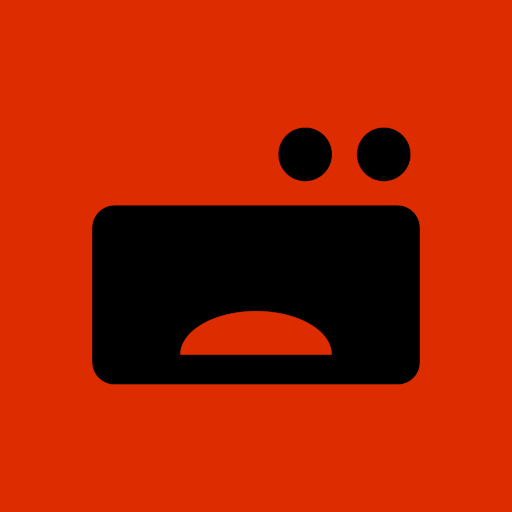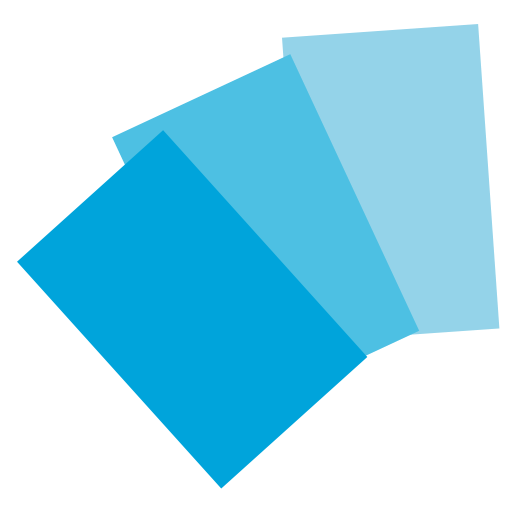MTG Familiar
Graj na PC z BlueStacks – Platforma gamingowa Android, która uzyskała zaufanie ponad 500 milionów graczy!
Strona zmodyfikowana w dniu: 29 stycznia 2020
Play MTG Familiar on PC
The application includes a two-player life counter which tracks life, poison, and a history of changes.
The included die roller includes choices for D2, D4, D6, D8, D10, D12, D20, and D100.
The mana pool and spell counter can keep track of your mana effortlessly, and is especially useful for all you Storm combo players out there.
The offline card search allows you to search for any card in the game without an internet connection. You can search by:
-Name
-Type / Subtype
-Ability Text
-Color
-Power / Toughness
-Converted Mana Cost
-Set / Format
-Rarity
-Flavor Text
-Artist
You can even check a card's legality for Block, Standard, Extended, Modern, Legacy, and Vintage.
If you do have an internet connection, the app can deliver real time prices, courtesy of TCGPlayer.com, download full card images, and link you to the card's official Gatherer page.
You can compare trades with current prices in the Trade Cards screen and keep a wishlist of cards you want to trade for.
Also included is a round timer, which will run in the background no matter what you do with your Android device.
The app has searchable, linked comprehensive rules built in, so you can settle rules disputes with ease. They are also self-updating!
This app is a free, open source project released under the GPL and Creative Commons licenses. You can get the source code, or join the team here: https://code.google.com/p/mtg-familiar/
This app is ad-free, and always will be! A must-have for any Magic the Gathering player!
Zagraj w MTG Familiar na PC. To takie proste.
-
Pobierz i zainstaluj BlueStacks na PC
-
Zakończ pomyślnie ustawienie Google, aby otrzymać dostęp do sklepu Play, albo zrób to później.
-
Wyszukaj MTG Familiar w pasku wyszukiwania w prawym górnym rogu.
-
Kliknij, aby zainstalować MTG Familiar z wyników wyszukiwania
-
Ukończ pomyślnie rejestrację Google (jeśli krok 2 został pominięty) aby zainstalować MTG Familiar
-
Klinij w ikonę MTG Familiar na ekranie startowym, aby zacząć grę