
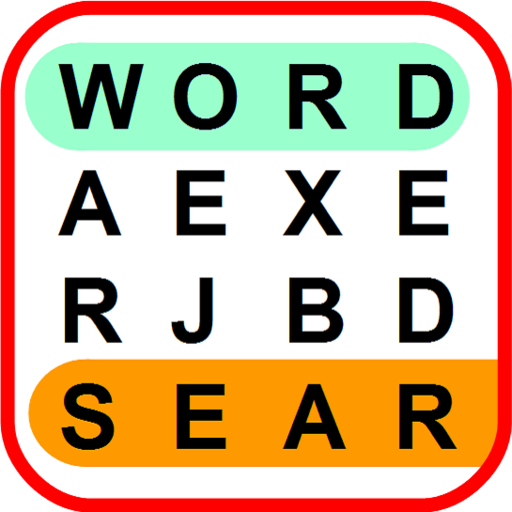
Word Search
500M + oyuncunun güvendiği Android Oyun Platformu, BlueStacks ile PC'de oynayın.
Sayfa Değiştirilme tarihi: 31 Aralık 2018
Play Word Search on PC
Gemego WordSearch has many 1000s of puzzles and 4 levels. So whether you are playing WordSearch for the first time or are looking for a real challenge we have a grid for you.
We have the following types of WordSearch for you to enjoy:
★ Animals
★ Flowers
★ Musical Instruments
★ Birds
★ Countries
★ Movie Stars
★ Cars
★ Cities
★ Composers
★ Elements
★ Fruits
★ American States
★ Presidents
★ Names
★ Historical figures
★ Astronomy
★ Football.
★ You can also create your own grid.
WordSearch Features:
★ 5 levels (Easy, Medium, Hard, Extreme, Progressive)
★ Online rank in the world, country, state and city
★ Online leaderboard for the world, country, state and city
★ Instructions
★ Percentage complete and timer shown
★ Share loadable game - allows you to play with a friend
★ Share printable grid – print out and complete if you like
★ Create Grid – allows creation of your own grids
★ Stats – shows games completed and total score
★ Auto-save and option to save puzzle
★ Portrait and Landscape support
★ Designed for Tablets and Phones
Entering the solutions is effortless. Drag your finger over the words from start to end to select. If correct the word is highlighted. Give it a try. It is free.
WordSearch is great fun and ideal for brain training.
WordSearch has five levels of difficulty (Easy, Medium, Hard, Extreme, Progressive (Starts Easy and progresses to Extreme).
Word Search is ad-supported.
We hope you enjoy our WordSearch but if you don't please don't hesitate to contact us. We love to hear your feedback.
Contact us at contact@gemego.com
Or visit us online at:
http://www.gemego.com/
Word Search oyununu PC'de oyna. Başlamak çok kolay.
-
BlueStacks'i PC'nize İndirin ve Yükleyin
-
Play Store'a erişmek için Google girişi yapın ya da daha sonraya bırakın.
-
Sağ üst köşeye Word Search yazarak arayın.
-
Word Search uygulamasını arama sonuçlarından indirmek için tıklayın.
-
(iEğer Adım 2'yi atladıysanız) Word Search uygulamasını yüklemek için Google'a giriş yapın.
-
Oynatmaya başlatmak için ekrandaki Word Search ikonuna tıklayın.



