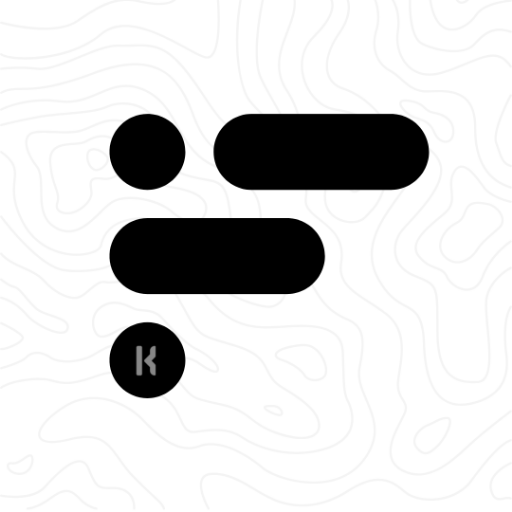GeM Kwgt
Play on PC with BlueStacks – the Android Gaming Platform, trusted by 500M+ gamers.
Page Modified on: December 29, 2019
Play GeM Kwgt on PC
Just up your homescreen with minimal beautiful widget from GeM KWGT.
This is not stand alone app. It requeres:
• KWGT : https://play.google.com/store/apps/details?id=org.kustom.widget
• KWGT Pro Key : https://play.google.com/store/apps/details?id=org.kustom.widget.pro
How to use it:
👉 Download GeM KWGT along with KWGT and KWGT Pro
👉 Long tap on your homescreen and click on widget
👉 Choose a KWGT Widget
👉 Tap on the widget, go to the installed tab and click on GeM KWGT
👉 Choose widget of your choice
👉 Amazing for you ❤️
In case the widget is not of the size:
1. Open KWGT and click on the widget not sized properly
2. Go to the layer tab and adjust it with the scale option given below
Play GeM Kwgt on PC. It’s easy to get started.
-
Download and install BlueStacks on your PC
-
Complete Google sign-in to access the Play Store, or do it later
-
Look for GeM Kwgt in the search bar at the top right corner
-
Click to install GeM Kwgt from the search results
-
Complete Google sign-in (if you skipped step 2) to install GeM Kwgt
-
Click the GeM Kwgt icon on the home screen to start playing