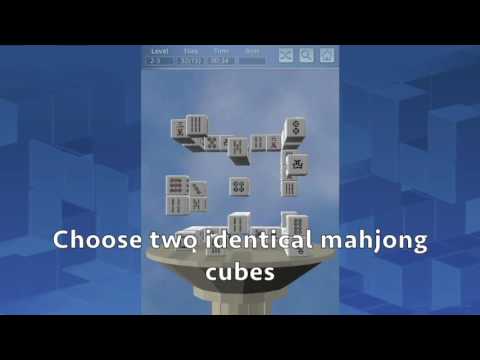Cubic Mahjong 3D
Play on PC with BlueStacks – the Android Gaming Platform, trusted by 500M+ gamers.
Page Modified on: June 16, 2021
Play Cubic Mahjong 3D on PC
No matter how much time you have, Cubic Mahjong 3D will be your best partner.
The goal of this game is searching for two identical mahjong cubes and pair them, after removing all the cubes, game’s finished. And this game also has Mahjong,Plants,Mystery Symbol patterns for you too choose.
There’s no time limitation and you can challenge your brain in this game.
Don’t miss it!
Rules:
1. Choose two identical mahjong cubes, if the left or right side of mahjong cube is empty, they can be paired and removed.
2. Players can rotate and zoom in and out the mahjong cubes. There are also hint and shuffle functions.
3. The mahjong cube you choose will show on the upper left.
Play Cubic Mahjong 3D on PC. It’s easy to get started.
-
Download and install BlueStacks on your PC
-
Complete Google sign-in to access the Play Store, or do it later
-
Look for Cubic Mahjong 3D in the search bar at the top right corner
-
Click to install Cubic Mahjong 3D from the search results
-
Complete Google sign-in (if you skipped step 2) to install Cubic Mahjong 3D
-
Click the Cubic Mahjong 3D icon on the home screen to start playing