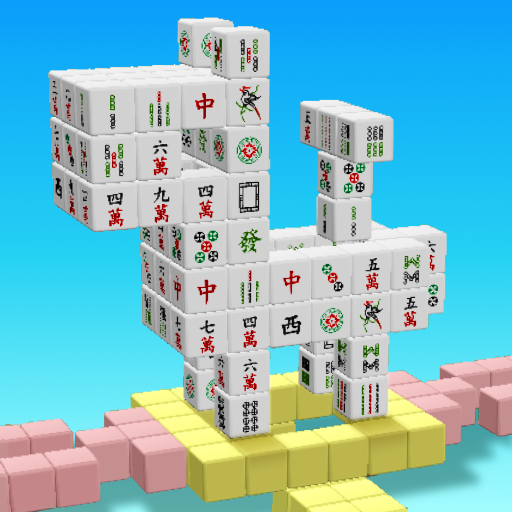Match 3 Puzzle
Play on PC with BlueStacks – the Android Gaming Platform, trusted by 500M+ gamers.
Page Modified on: March 4, 2022
Play Match 3 Puzzle on PC
As long as you choose the three identical pattern styles tiles, and no tiles on above, it can be eliminated.
Over hundreds of levels, and you can choose Jewels,Mahjong,Plants,Fruits pattern styles freely.
Such a fun and interesting triple game will bring joy in your leisure time.
Play Match 3 Puzzle on PC. It’s easy to get started.
-
Download and install BlueStacks on your PC
-
Complete Google sign-in to access the Play Store, or do it later
-
Look for Match 3 Puzzle in the search bar at the top right corner
-
Click to install Match 3 Puzzle from the search results
-
Complete Google sign-in (if you skipped step 2) to install Match 3 Puzzle
-
Click the Match 3 Puzzle icon on the home screen to start playing