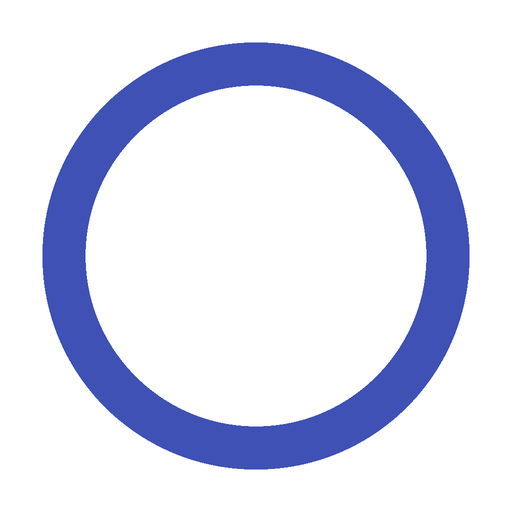Gemsouls
Jogue no PC com BlueStacks - A Plataforma de Jogos Android, confiada por mais de 500 milhões de jogadores.
Página modificada em: 21 de fevereiro de 2022
Run gemsouls - My AI Avatars on PC or Mac
Gemsouls – My AI Avatars is a Social app developed by Gemsouls. BlueStacks app player is the best platform to run this Android app on your PC or Mac for an immersive gaming experience.
Welcome to gemsouls – the app where virtual becomes real and you can create your own AI avatar in a unique universe. With gemsouls, you can finally invent the perfect avatar to represent your personality, style, and tastes. Want to be a 16th-century vampire? You got it. Or a modern-day superhero? Check. Maybe even a panda office lady who hates her job? Yep, you can do that too.
Connect with your favorite pop culture characters and create new friendships with judgement-free friends. Banter, be silly, commiserate, vent, and be yourself! You can also discover the secret lives of your favorite characters, from mundane moments to their highs and lows. Follow along with their interactions and become a part of their lives.
Join themed pop-up party rooms to get to know your virtual friends better, or host a party with your favorite characters and find your own crowd! With gemsouls, you can express yourself in a way that feels authentic and fun.
Download gemsouls – My AI Avatars on PC with BlueStacks and start living your fantasy in the gemsouls universe.
Jogue Gemsouls no PC. É fácil começar.
-
Baixe e instale o BlueStacks no seu PC
-
Conclua o login do Google para acessar a Play Store ou faça isso mais tarde
-
Procure por Gemsouls na barra de pesquisa no canto superior direito
-
Clique para instalar Gemsouls a partir dos resultados da pesquisa
-
Conclua o login do Google (caso você pulou a etapa 2) para instalar o Gemsouls
-
Clique no ícone do Gemsouls na tela inicial para começar a jogar