
このページには広告が含まれます
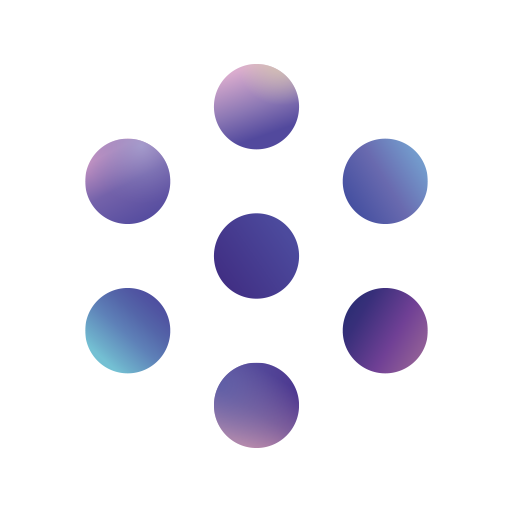
Genbook Manager
ビジネス | Genbook Inc.
BlueStacksを使ってPCでプレイ - 5憶以上のユーザーが愛用している高機能Androidゲーミングプラットフォーム
Play Genbook Manager on PC
Genbook Manager enables you to manage your business from your Android phone. You’ll have the power of Genbook in the palm of your hand:
• View and manage your appointment calendar
• Search appointments and filter by staff or date
• Book, update, and cancel appointments
• View customer contact details and notes
• Request, monitor, publish, and share customer reviews
• Enable your staff to login with access privileges set by you
• And much more!
This app is for Genbook subscribers only. Users are required to provide their Genbook username and password in order to log into this app. Not a Genbook user? Learn more at http://genbook.com
• View and manage your appointment calendar
• Search appointments and filter by staff or date
• Book, update, and cancel appointments
• View customer contact details and notes
• Request, monitor, publish, and share customer reviews
• Enable your staff to login with access privileges set by you
• And much more!
This app is for Genbook subscribers only. Users are required to provide their Genbook username and password in order to log into this app. Not a Genbook user? Learn more at http://genbook.com
Genbook ManagerをPCでプレイ
-
BlueStacksをダウンロードしてPCにインストールします。
-
GoogleにサインインしてGoogle Play ストアにアクセスします。(こちらの操作は後で行っても問題ありません)
-
右上の検索バーにGenbook Managerを入力して検索します。
-
クリックして検索結果からGenbook Managerをインストールします。
-
Googleサインインを完了してGenbook Managerをインストールします。※手順2を飛ばしていた場合
-
ホーム画面にてGenbook Managerのアイコンをクリックしてアプリを起動します。



