
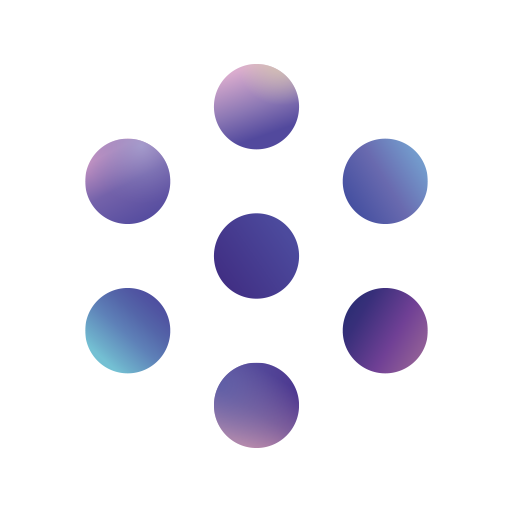
Genbook Manager
비즈니스 | Genbook Inc.
5억명 이상의 게이머가 신뢰하는 안드로이드 게임 플랫폼 BlueStacks으로 PC에서 플레이하세요.
Play Genbook Manager on PC
Genbook Manager enables you to manage your business from your Android phone. You’ll have the power of Genbook in the palm of your hand:
• View and manage your appointment calendar
• Search appointments and filter by staff or date
• Book, update, and cancel appointments
• View customer contact details and notes
• Request, monitor, publish, and share customer reviews
• Enable your staff to login with access privileges set by you
• And much more!
This app is for Genbook subscribers only. Users are required to provide their Genbook username and password in order to log into this app. Not a Genbook user? Learn more at http://genbook.com
• View and manage your appointment calendar
• Search appointments and filter by staff or date
• Book, update, and cancel appointments
• View customer contact details and notes
• Request, monitor, publish, and share customer reviews
• Enable your staff to login with access privileges set by you
• And much more!
This app is for Genbook subscribers only. Users are required to provide their Genbook username and password in order to log into this app. Not a Genbook user? Learn more at http://genbook.com
PC에서 Genbook Manager 플레이해보세요.
-
BlueStacks 다운로드하고 설치
-
Google Play 스토어에 로그인 하기(나중에 진행가능)
-
오른쪽 상단 코너에 Genbook Manager 검색
-
검색 결과 중 Genbook Manager 선택하여 설치
-
구글 로그인 진행(만약 2단계를 지나갔을 경우) 후 Genbook Manager 설치
-
메인 홈화면에서 Genbook Manager 선택하여 실행



