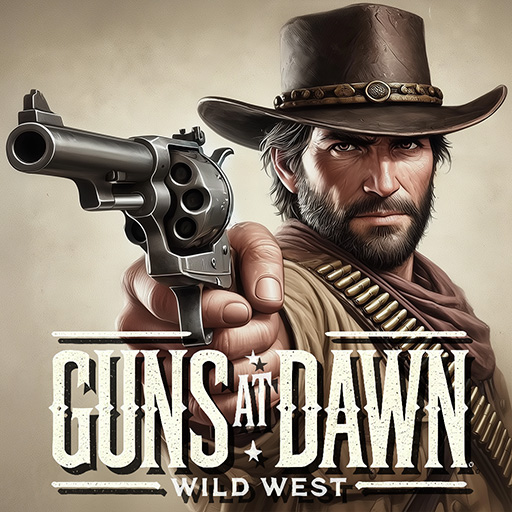Cover Fire: Giochi Sparatutto
Gioca su PC con BlueStacks: la piattaforma di gioco Android, considerata affidabile da oltre 500 milioni di giocatori.
Pagina modificata il: 5 dic 2024
Play Cover Fire: Offline Shooting on PC or Mac
Cover Fire: Offline Shooting is an Action game developed by Viva Games Studios. BlueStacks app player is the best platform to play this Android game on your PC or Mac for an immersive gaming experience.
Step into the thrilling world of tactical combat with “”Cover Fire: Offline Shooting.”” Assume the mantle of a leader on the battlefield, tasked with the crucial duty of emerging as the ultimate marksman and sniper. As one of the premier offline shooting games for mobile devices, it’s time to download and embark on an unparalleled shooting adventure.
Engage in the newly introduced Sniper FPS Ops mode, where your call to duty is to eliminate enemies before time runs out. Race against the ticking clock, combining precision shooting with time management skills. With each target you neutralize, you add precious seconds to your survival, intensifying the challenge.
Don’t miss the opportunity to dive into the free zombie event, where you must exterminate every single zombie that crosses your path. This event is a true test of your survival prowess. Are you up to the task of being a true hero in the face of a relentless undead onslaught?
As the battlefield beckons, gather your most adept snipers and shooters to form a formidable frontline. The game’s special ops mode demands impeccable accuracy as you aim to eliminate high-value targets and navigate treacherous terrains. The addictive allure of this sniper 3D shooting game lies in its intense combat scenarios that require split-second decisions and unparalleled precision.
Whether you’re a seasoned shooter or new to the realm of combat games, “”Cover Fire: Offline Shooting”” promises an immersive experience that will keep you on the edge of your seat. Equip yourself for the challenges that await, and prepare to prove your mettle as a true marksman and survival expert in a world of high-stakes action.
Enjoy this game with BlueStacks today!
Gioca Cover Fire: Giochi Sparatutto su PC. È facile iniziare.
-
Scarica e installa BlueStacks sul tuo PC
-
Completa l'accesso a Google per accedere al Play Store o eseguilo in un secondo momento
-
Cerca Cover Fire: Giochi Sparatutto nella barra di ricerca nell'angolo in alto a destra
-
Fai clic per installare Cover Fire: Giochi Sparatutto dai risultati della ricerca
-
Completa l'accesso a Google (se hai saltato il passaggio 2) per installare Cover Fire: Giochi Sparatutto
-
Fai clic sull'icona Cover Fire: Giochi Sparatutto nella schermata principale per iniziare a giocare