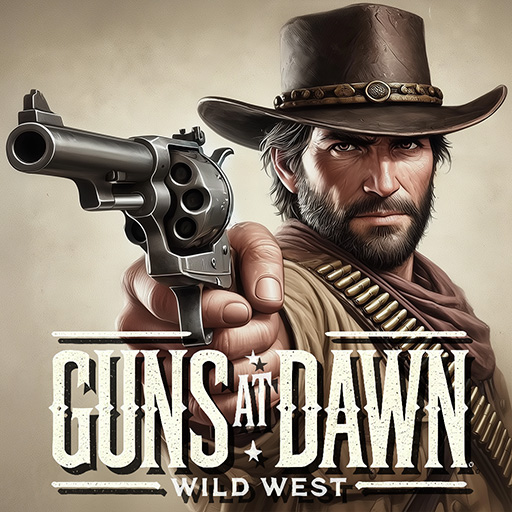Cover Fire: Offline Shooting
เล่นบน PC ผ่าน BlueStacks - Android Gaming Platform ที่ได้รับความไว้วางใจจากเกมเมอร์ 500 ล้านคนทั่วโลก
Page Modified on: 5 ธ.ค. 2567
Play Cover Fire: Offline Shooting on PC or Mac
Cover Fire: Offline Shooting is an Action game developed by Viva Games Studios. BlueStacks app player is the best platform to play this Android game on your PC or Mac for an immersive gaming experience.
Step into the thrilling world of tactical combat with “”Cover Fire: Offline Shooting.”” Assume the mantle of a leader on the battlefield, tasked with the crucial duty of emerging as the ultimate marksman and sniper. As one of the premier offline shooting games for mobile devices, it’s time to download and embark on an unparalleled shooting adventure.
Engage in the newly introduced Sniper FPS Ops mode, where your call to duty is to eliminate enemies before time runs out. Race against the ticking clock, combining precision shooting with time management skills. With each target you neutralize, you add precious seconds to your survival, intensifying the challenge.
Don’t miss the opportunity to dive into the free zombie event, where you must exterminate every single zombie that crosses your path. This event is a true test of your survival prowess. Are you up to the task of being a true hero in the face of a relentless undead onslaught?
As the battlefield beckons, gather your most adept snipers and shooters to form a formidable frontline. The game’s special ops mode demands impeccable accuracy as you aim to eliminate high-value targets and navigate treacherous terrains. The addictive allure of this sniper 3D shooting game lies in its intense combat scenarios that require split-second decisions and unparalleled precision.
Whether you’re a seasoned shooter or new to the realm of combat games, “”Cover Fire: Offline Shooting”” promises an immersive experience that will keep you on the edge of your seat. Equip yourself for the challenges that await, and prepare to prove your mettle as a true marksman and survival expert in a world of high-stakes action.
Enjoy this game with BlueStacks today!
เล่น Cover Fire: Offline Shooting บน PC ได้ง่ายกว่า
-
ดาวน์โหลดและติดตั้ง BlueStacks บน PC ของคุณ
-
ลงชื่อเข้าใช้แอคเคาท์ Google เพื่อเข้าสู่ Play Store หรือทำในภายหลัง
-
ค้นหา Cover Fire: Offline Shooting ในช่องค้นหาด้านขวาบนของโปรแกรม
-
คลิกเพื่อติดตั้ง Cover Fire: Offline Shooting จากผลการค้นหา
-
ลงชื่อเข้าใช้บัญชี Google Account (หากยังไม่ได้ทำในขั้นที่ 2) เพื่อติดตั้ง Cover Fire: Offline Shooting
-
คลิกที่ไอคอน Cover Fire: Offline Shooting ในหน้าจอเพื่อเริ่มเล่น