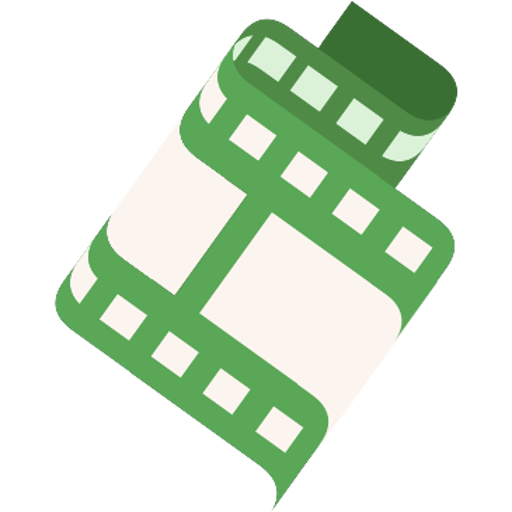Fade In Mobile Basic
Играйте на ПК с BlueStacks – игровой платформе для приложений на Android. Нас выбирают более 500 млн. игроков.
Страница изменена: 19 января 2020 г.
Play Fade In Mobile Basic on PC
It takes care of proper script formatting, including standard script styles, and provides tools for quickly selecting character and location names, and for efficiently navigating your script.
This basic version of the app is intended to give you an idea of what working with the full version is like. Create scripts on your device, export them to your Google Drive/Dropbox/OneDrive account, and import scripts as read-only.
Upgrade to the full, paid version of Fade In Mobile to import your work from the full or demo desktop version of Fade In Professional Screenwriting Software (including imported PDF and Final Draft scripts).
When upgrading to the full version, first export your work to your Google Drive/Dropbox/OneDrive account, or to your device. Note that this free version allows read-only import.
Follow @fadeinsoftware on Twitter and Fade In Professional Screenwriting Software on Facebook (http://www.facebook.com/fadeinpro) for updates.
Like using Fade In Mobile? Please think about rating it here on Google Play. Thank you!
Играйте в игру Fade In Mobile Basic на ПК. Это легко и просто.
-
Скачайте и установите BlueStacks на ПК.
-
Войдите в аккаунт Google, чтобы получить доступ к Google Play, или сделайте это позже.
-
В поле поиска, которое находится в правой части экрана, введите название игры – Fade In Mobile Basic.
-
Среди результатов поиска найдите игру Fade In Mobile Basic и нажмите на кнопку "Установить".
-
Завершите авторизацию в Google (если вы пропустили этот шаг в начале) и установите игру Fade In Mobile Basic.
-
Нажмите на ярлык игры Fade In Mobile Basic на главном экране, чтобы начать играть.