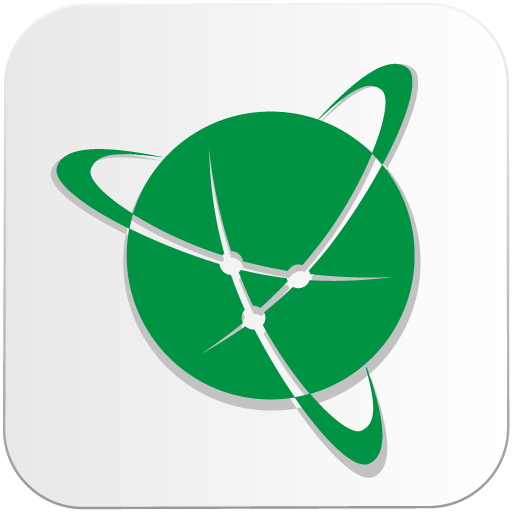Magic Earth Navigation & Maps
Chơi trên PC với BlueStacks - Nền tảng chơi game Android, được hơn 500 triệu game thủ tin tưởng.
Trang đã được sửa đổi vào: 1 thg 11, 2024
Run Magic Earth Navigation & Maps on PC or Mac
Magic Earth Navigation & Maps is a Maps & Navigation app developed by General Magic. BlueStacks app player is the best platform to play this Android game on your PC or Mac for an immersive gaming experience.
Magic Earth Navigation & Maps is a mobile app that can help you find the best route to your destination, even without an internet connection. The app uses OpenStreetMap data and a powerful search engine to offer you optimal routes for driving, biking, hiking, and public transportation.
One of the best things about this app is that it puts privacy first. It doesn’t track you, profile you, or trade in your personal data. The app also has offline maps, so you can save on mobile internet costs and navigate reliably even when you don’t have an internet connection. You can choose between 2D, 3D, and satellite map views and get regular free map updates.
The app also has AI dashcam features that can help you improve safe driving and avoid accidents. You’ll receive alerts to potential problems on the road and record your trip. The app can also help you avoid collisions and accidents with driver assistance warnings.
In terms of navigation, you can find the fastest or shortest route to your destination, plan your route with multiple waypoints, and stay safe with the free Head-up Display (HUD) feature. You can also get notified about speed cameras and stay up-to-date with current speed limits.
Download Magic Earth Navigation & Maps on PC with BlueStacks and receive reliable and safe navigation.
Chơi Magic Earth Navigation & Maps trên PC. Rất dễ để bắt đầu
-
Tải và cài đặt BlueStacks trên máy của bạn
-
Hoàn tất đăng nhập vào Google để đến PlayStore, hoặc thực hiện sau
-
Tìm Magic Earth Navigation & Maps trên thanh tìm kiếm ở góc phải màn hình
-
Nhấn vào để cài đặt Magic Earth Navigation & Maps trong danh sách kết quả tìm kiếm
-
Hoàn tất đăng nhập Google (nếu bạn chưa làm bước 2) để cài đặt Magic Earth Navigation & Maps
-
Nhấn vào icon Magic Earth Navigation & Maps tại màn hình chính để bắt đầu chơi