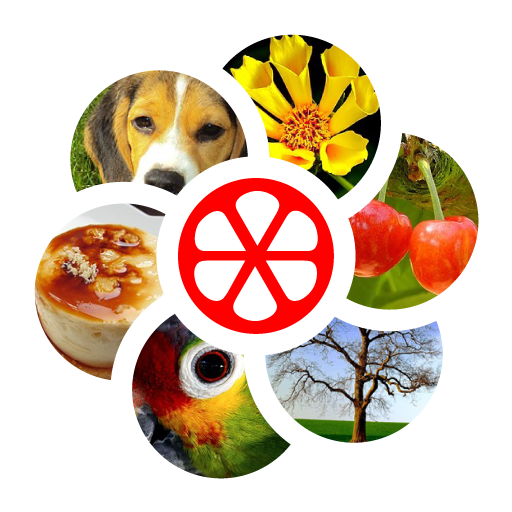このページには広告が含まれます

1 Photo Words Apart
Word | Dmytro Troshchuk
BlueStacksを使ってPCでプレイ - 5憶以上のユーザーが愛用している高機能Androidゲーミングプラットフォーム
Play 1 Photo Words Apart on PC
The rules are very simple: you have to find all the riddled words or phrases, which are on the photo (for example car, wineglass, table, beach sunglasses, table lamp). The number of words can be different, in every level under the picture will be defined the number of words which you have to find. All the words are divided into parts, you need to collect them in one words. Under the picture on the screen will be all the parts of the words. The words can be written in any order, your task is to collect all the words which we riddled and the level will be completed. To make the game more complicated in some levels we added the parts, which are not related to the photos. There are some hints in the game, that can help.
The game is suitable for the whole family, for fans of puzzles, 4 pictures 1 word and crosswords.
Here you will find:
-A fascinating game.
-Hundreds of levels of varying complexity.
- Enjoy your time
- Daily rewards
-Game for the whole family.
-Free game.
-Regular level replenishment.
-Optimized for phones and tablets.
The game is suitable for the whole family, for fans of puzzles, 4 pictures 1 word and crosswords.
Here you will find:
-A fascinating game.
-Hundreds of levels of varying complexity.
- Enjoy your time
- Daily rewards
-Game for the whole family.
-Free game.
-Regular level replenishment.
-Optimized for phones and tablets.
1 Photo Words ApartをPCでプレイ
-
BlueStacksをダウンロードしてPCにインストールします。
-
GoogleにサインインしてGoogle Play ストアにアクセスします。(こちらの操作は後で行っても問題ありません)
-
右上の検索バーに1 Photo Words Apartを入力して検索します。
-
クリックして検索結果から1 Photo Words Apartをインストールします。
-
Googleサインインを完了して1 Photo Words Apartをインストールします。※手順2を飛ばしていた場合
-
ホーム画面にて1 Photo Words Apartのアイコンをクリックしてアプリを起動します。