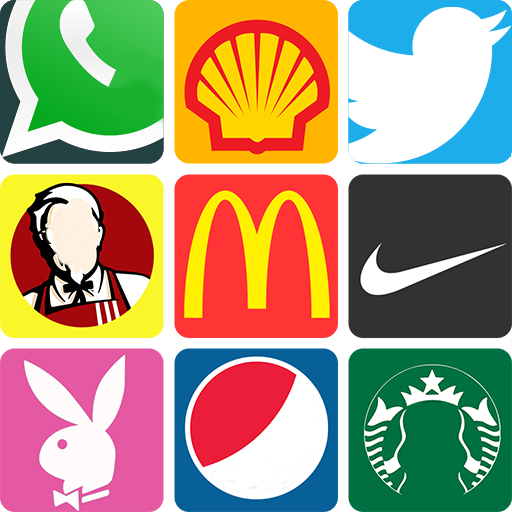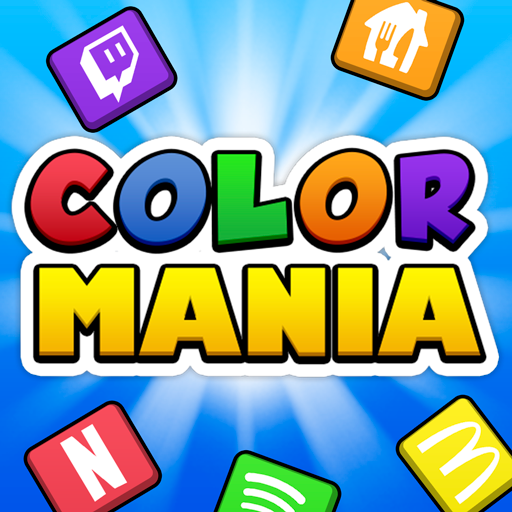Logo Mania: Jeu de Marques 2020
Jouez sur PC avec BlueStacks - la plate-forme de jeu Android, approuvée par + 500M de joueurs.
Page Modifiée le: 16 septembre 2019
Play Logomania: Guess the logo - Quiz games 2020 on PC
Check out Logomania features!
- Unlimited levels and multiple challenges
- Perfect logo game to play with friends offline
- Guess the logo and set a new record
- Train your brain remembering pics, flags and brands
- Different categories: actors, cinema or worldwide logo quiz
- Free daily prizes: spin the wheel to win lives
- One of the best new games 2019
- Addictive and funny to play
- Stunning graphics and sound effects
- Guess companies without hints in tons of levels
Logomania is one of the most relaxing games ever: sometimes you have to guess the logo from a picture, or maybe you need to select the correct shape of a logo. There are four options in every level, so it’s important to be accurate. Complete every logo quiz to reach top 5 of the leaderboard and got fun with friends. If you love trivia games, you will enjoy one of the best new games 2019. Play for free now and guess the answer.
Do you think you know all companies in the world? To you love addictive challenges? Try the best logo quiz game and guess pics, solve jigsaws with brands and have fun in this time killer game 2019. Solve levels without using hints and become the best trivia player with Logomania!
Jouez à Logo Mania: Jeu de Marques 2020 sur PC. C'est facile de commencer.
-
Téléchargez et installez BlueStacks sur votre PC
-
Connectez-vous à Google pour accéder au Play Store ou faites-le plus tard
-
Recherchez Logo Mania: Jeu de Marques 2020 dans la barre de recherche dans le coin supérieur droit
-
Cliquez pour installer Logo Mania: Jeu de Marques 2020 à partir des résultats de la recherche
-
Connectez-vous à Google (si vous avez ignoré l'étape 2) pour installer Logo Mania: Jeu de Marques 2020
-
Cliquez sur l'icône Logo Mania: Jeu de Marques 2020 sur l'écran d'accueil pour commencer à jouer