
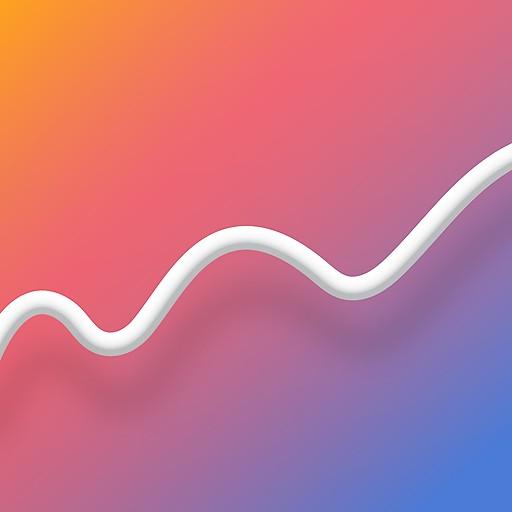
Smart Invoice – Create, Record, Track all invoice
Jouez sur PC avec BlueStacks - la plate-forme de jeu Android, approuvée par + 500M de joueurs.
Page Modifiée le: 19 octobre 2020
Play Smart Invoice – Create, Record, Track all invoice on PC
SMART INVOICING:
- Create and share beautiful and customizable invoice to clients with your own business logo and signature.
- Your choice of colours with our professional design templates.
- Receive reminder for pending invoices
- Check and set invoice status to better manage invoices (Paid invoice, Overdue Invoice, Pending Invoice)
- Easily one press to set invoice as paid for record purposes.
- Upload documents, images of receipts and notes as part of invoice.
- One time preset payment method and notes with auto fill in every invoice created
SMART INVOICE DESIGN:
- Smart Invoice professional template design for easy navigation to create every new invoices
- Beautifully organize sections of invoice data for easy data entry
- We design for businesses to easily access to invoices issued to different companies with purposeful naming.
- View Pending Invoice, Overdue Invoice and Paid Invoice total amount invoices with beautifully design chart to view and understand in a glance.
- Easily identify unpaid or overdue invoices with categorize of invoices with status and dates
Jouez à Smart Invoice – Create, Record, Track all invoice sur PC. C'est facile de commencer.
-
Téléchargez et installez BlueStacks sur votre PC
-
Connectez-vous à Google pour accéder au Play Store ou faites-le plus tard
-
Recherchez Smart Invoice – Create, Record, Track all invoice dans la barre de recherche dans le coin supérieur droit
-
Cliquez pour installer Smart Invoice – Create, Record, Track all invoice à partir des résultats de la recherche
-
Connectez-vous à Google (si vous avez ignoré l'étape 2) pour installer Smart Invoice – Create, Record, Track all invoice
-
Cliquez sur l'icône Smart Invoice – Create, Record, Track all invoice sur l'écran d'accueil pour commencer à jouer



