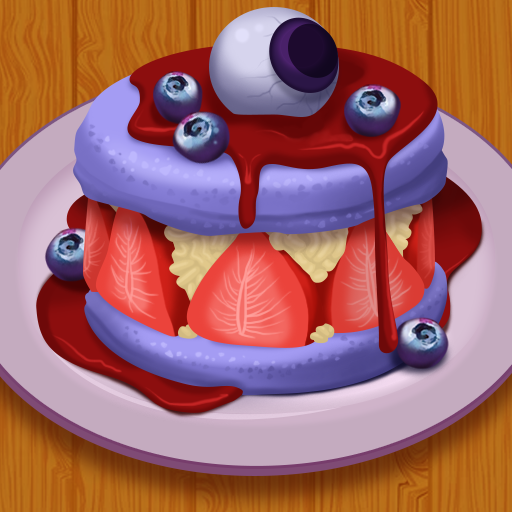Zombies Neighborhood Roguelite
Play on PC with BlueStacks – the Android Gaming Platform, trusted by 500M+ gamers.
Page Modified on: May 3, 2023
Play Zombies Neighborhood Roguelite on PC
Zombies in the Neighborhood is a roguelite arena shooter game or what is known as Bullet Heaven or 2D pixel auto-shooter - with a unique twist of Idle and Roguelike features. Zombies in the Neighborhood a survivor bullet heaven arena game with a fresh take on the genre. It is an incremental mobile tower defense game where you control and upgrade different characters and have to survive as long as possible. There is XP farming, card collecting, weapon evolutions, and plenty of repairs to do in order to survive each stage! Defend your neighborhood before it’s destroyed, earn coins & gems to unlock permanent upgrades, then give it another try! Build the perfect character and ability tree for defense against undead creatures and foes! Fight against unique and difficult bosses.
Zombies in the Neighborhood Features
• Addicting simple Bullet Heaven game play
• A massive number of upgrades to choose
• Invest your gold coins to permanently power up your character
• Research new upgrades to unlock new parts of the game
• Continue to unlock new research while idle or playing active
• Unlock and upgrade your card collection to provide your special ability bonuses
• Unlock weapons, abilities, and characters that change the gameplay in fun ways
Angry zombies are attacking your neighborhood and your neighbors need help! Zombies in the Neighborhood is a progressive rogue-lite bullet hell game.
It’s up to you and fellow survivors to step up and become a hero!
The undead horde of monsters outnumbers you greatly - so grab your weapons and start upgrading.
Can you survive?
Play Zombies Neighborhood Roguelite on PC. It’s easy to get started.
-
Download and install BlueStacks on your PC
-
Complete Google sign-in to access the Play Store, or do it later
-
Look for Zombies Neighborhood Roguelite in the search bar at the top right corner
-
Click to install Zombies Neighborhood Roguelite from the search results
-
Complete Google sign-in (if you skipped step 2) to install Zombies Neighborhood Roguelite
-
Click the Zombies Neighborhood Roguelite icon on the home screen to start playing