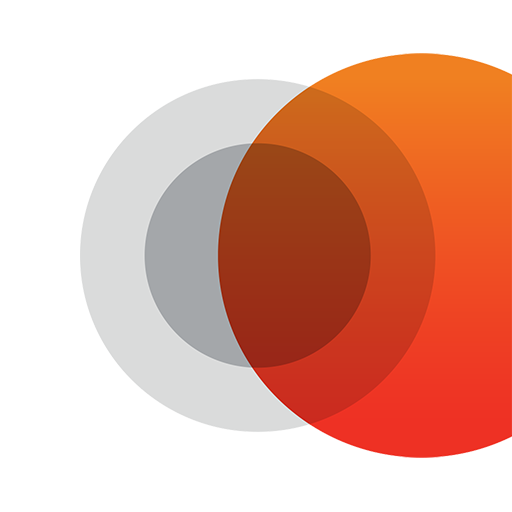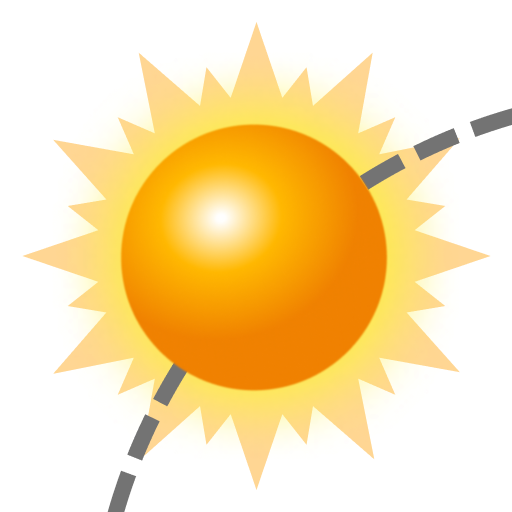Sun Locator Pro
摄影 | GeneWarrior
在電腦上使用BlueStacks –受到5億以上的遊戲玩家所信任的Android遊戲平台。
Play Sun Locator Pro on PC
Sun Locator predicts the sun and moon position and path at a specific location during the course of a day.
Anticipate lighting conditions in photography/filming, real estate, architecture, outdoor activities (e.g. setting up camp), solar panel positioning, gardening, and more.
★ The Main View displays all the detailed information: sunrise/sunset, moonrise/moonset, blue hour, golden hour, solar noon, twilight times, moon phase and much more
★ The Augmented Reality feature displays the solar position and lunar position directly overlaid on your device's camera. Use the slider to set the time of day and directly track the solar movement. [A device with a magnetometer (compass) is needed to use the AR feature]
★ The Map feature displays the solar and lunar location, direction and shadow on a map to help you plan your activities.
*Photography: when and where will the sun rise and set? When are the Blue hour and the golden hour? When and where will the moon shine tonight?
*Gardening: do your plants get enough direct sunlight during the course of the day and year?
*Real estate: does a neighboring building obstruct the sun and cause shade?
*Architecture: How much sunshine will your home get? Does the sun shine through your window?
*Camping: will the sun shine on your tent?
*Hiking: when does dawn start and dusk end?
*Solar panels: Will there be nearby obstructions?
-Use your current GPS location or choose any location on a map
-Save your favorite locations
-Use the current time or choose any time of day
-Get data about sunrise/sunset times, twilight (dusk/dawn), photography times (blue and golden hour)
-Get data about moonrise/moonset and moon phase
-View the sun's and moon’s position at the chosen location and time overlaid on your device's camera (Augmented Reality feature)
-Overlay the sun and moon path on the map and anticipate the casting of shadow (Map feature)
-Track the sun's and moon’s position by using the slider to set a time of day and day of year
The Lite version is free and limited to information for the current day. The Pro version enables you to get information for any day of the year (and to adjust the height of the sun dial in the map view)
NOTE:
-the AR feature relies on your device's internal compass. Calibrate your compass regularly to make sure the displayed solar position is accurate.
-Devices without a compass will not be able to use the AR feature
Anticipate lighting conditions in photography/filming, real estate, architecture, outdoor activities (e.g. setting up camp), solar panel positioning, gardening, and more.
★ The Main View displays all the detailed information: sunrise/sunset, moonrise/moonset, blue hour, golden hour, solar noon, twilight times, moon phase and much more
★ The Augmented Reality feature displays the solar position and lunar position directly overlaid on your device's camera. Use the slider to set the time of day and directly track the solar movement. [A device with a magnetometer (compass) is needed to use the AR feature]
★ The Map feature displays the solar and lunar location, direction and shadow on a map to help you plan your activities.
*Photography: when and where will the sun rise and set? When are the Blue hour and the golden hour? When and where will the moon shine tonight?
*Gardening: do your plants get enough direct sunlight during the course of the day and year?
*Real estate: does a neighboring building obstruct the sun and cause shade?
*Architecture: How much sunshine will your home get? Does the sun shine through your window?
*Camping: will the sun shine on your tent?
*Hiking: when does dawn start and dusk end?
*Solar panels: Will there be nearby obstructions?
-Use your current GPS location or choose any location on a map
-Save your favorite locations
-Use the current time or choose any time of day
-Get data about sunrise/sunset times, twilight (dusk/dawn), photography times (blue and golden hour)
-Get data about moonrise/moonset and moon phase
-View the sun's and moon’s position at the chosen location and time overlaid on your device's camera (Augmented Reality feature)
-Overlay the sun and moon path on the map and anticipate the casting of shadow (Map feature)
-Track the sun's and moon’s position by using the slider to set a time of day and day of year
The Lite version is free and limited to information for the current day. The Pro version enables you to get information for any day of the year (and to adjust the height of the sun dial in the map view)
NOTE:
-the AR feature relies on your device's internal compass. Calibrate your compass regularly to make sure the displayed solar position is accurate.
-Devices without a compass will not be able to use the AR feature
在電腦上遊玩Sun Locator Pro . 輕易上手.
-
在您的電腦上下載並安裝BlueStacks
-
完成Google登入後即可訪問Play商店,或等你需要訪問Play商店十再登入
-
在右上角的搜索欄中尋找 Sun Locator Pro
-
點擊以從搜索結果中安裝 Sun Locator Pro
-
完成Google登入(如果您跳過了步驟2),以安裝 Sun Locator Pro
-
在首頁畫面中點擊 Sun Locator Pro 圖標來啟動遊戲