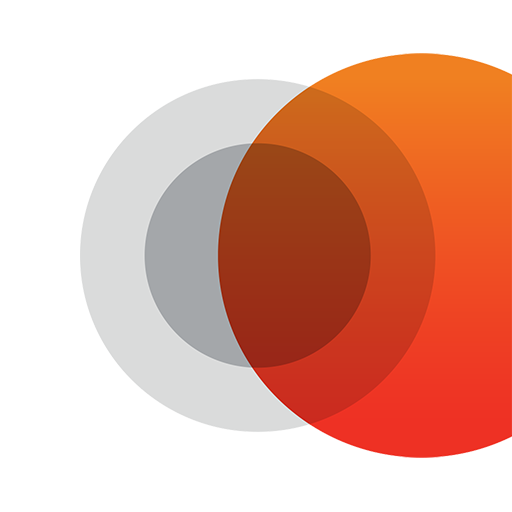Sun Locator Pro
Chơi trên PC với BlueStacks - Nền tảng chơi game Android, được hơn 500 triệu game thủ tin tưởng.
Trang đã được sửa đổi vào: 8 tháng 3, 2020
Play Sun Locator Pro on PC
Anticipate lighting conditions in photography/filming, real estate, architecture, outdoor activities (e.g. setting up camp), solar panel positioning, gardening, and more.
★ The Main View displays all the detailed information: sunrise/sunset, moonrise/moonset, blue hour, golden hour, solar noon, twilight times, moon phase and much more
★ The Augmented Reality feature displays the solar position and lunar position directly overlaid on your device's camera. Use the slider to set the time of day and directly track the solar movement. [A device with a magnetometer (compass) is needed to use the AR feature]
★ The Map feature displays the solar and lunar location, direction and shadow on a map to help you plan your activities.
*Photography: when and where will the sun rise and set? When are the Blue hour and the golden hour? When and where will the moon shine tonight?
*Gardening: do your plants get enough direct sunlight during the course of the day and year?
*Real estate: does a neighboring building obstruct the sun and cause shade?
*Architecture: How much sunshine will your home get? Does the sun shine through your window?
*Camping: will the sun shine on your tent?
*Hiking: when does dawn start and dusk end?
*Solar panels: Will there be nearby obstructions?
-Use your current GPS location or choose any location on a map
-Save your favorite locations
-Use the current time or choose any time of day
-Get data about sunrise/sunset times, twilight (dusk/dawn), photography times (blue and golden hour)
-Get data about moonrise/moonset and moon phase
-View the sun's and moon’s position at the chosen location and time overlaid on your device's camera (Augmented Reality feature)
-Overlay the sun and moon path on the map and anticipate the casting of shadow (Map feature)
-Track the sun's and moon’s position by using the slider to set a time of day and day of year
The Lite version is free and limited to information for the current day. The Pro version enables you to get information for any day of the year (and to adjust the height of the sun dial in the map view)
NOTE:
-the AR feature relies on your device's internal compass. Calibrate your compass regularly to make sure the displayed solar position is accurate.
-Devices without a compass will not be able to use the AR feature
Chơi Sun Locator Pro trên PC. Rất dễ để bắt đầu
-
Tải và cài đặt BlueStacks trên máy của bạn
-
Hoàn tất đăng nhập vào Google để đến PlayStore, hoặc thực hiện sau
-
Tìm Sun Locator Pro trên thanh tìm kiếm ở góc phải màn hình
-
Nhấn vào để cài đặt Sun Locator Pro trong danh sách kết quả tìm kiếm
-
Hoàn tất đăng nhập Google (nếu bạn chưa làm bước 2) để cài đặt Sun Locator Pro
-
Nhấn vào icon Sun Locator Pro tại màn hình chính để bắt đầu chơi