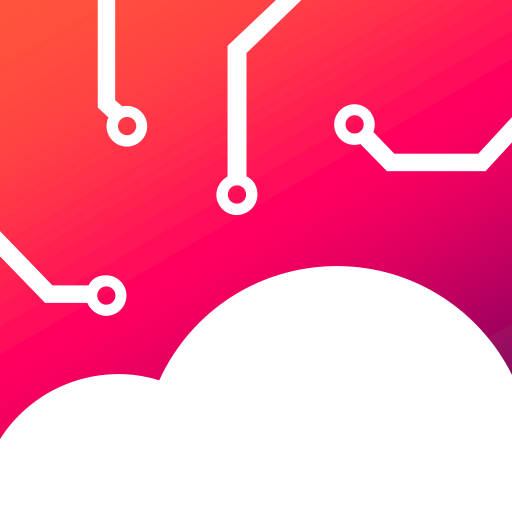G Cloud 備份
效率提升 | Genie9 LTD
在電腦上使用BlueStacks –受到5億以上的遊戲玩家所信任的Android遊戲平台。
Play G Cloud Backup on PC
G Cloud: The Ultimate Cloud Backup & Restore Solution
Sign up now and GET 5 GB Free Storage!
Secure your precious memories and important data with G Cloud, the best cloud backup for Android. Effortlessly back up and access your photos, videos, music, messages, and more, anytime, anywhere!
What G Cloud Backs Up:
📸 Photos: Best cloud backup for your images
🎥 Videos: Preserve your video memories
🎵 Music: Secure your music collection
💬 Messages: Keep your text conversations safe
📞 Call Logs: Save your call history
📇 Contacts: Protect and restore your contact list
📂 Documents: Secure all your important files
📱 All Mobile Data: Comprehensive backup for all your data
Features:
● Easy Setup: User-friendly and intuitive interface
● Automatic Backup: Seamlessly auto-save your data
● Cross-Platform Access: Access your files from any device
● High Security: Military-grade encryption to protect your data
Why Choose G Cloud?
● Best Cloud Backup for Android: Reliable and efficient
● Comprehensive Data Protection: Backup for photos, videos, music, messages, and more
● User-Friendly Interface: Simple and easy to use
● Top-Notch Security: Military-grade encryption
Coming Soon to G Cloud:
✨ Full AI Integration – The future of backup, where AI does everything for you!
🔒 Encrypted Albums – Keep your memories extra safe and organized.
👨👩👧👦 Family Plans – Share the love with your family.
📱 iOS Build – Seamlessly switch between Android and iOS.
Get G Cloud today and experience the best in cloud backup for your Android device. Start protecting your memories and data with the most secure and user-friendly cloud backup solution available!
Download now and enjoy peace of mind with G Cloud.
Follow us on social media for updates and exclusive offers:
● Facebook: https://www.facebook.com/GCloudBackup
● Instagram: https://www.instagram.com/gcloudbackup/
● X (Twitter): https://x.com/GCloudBackup
● Medium: https://blog.genie9.com/list/gcloud-30c2426ed3a4
For any inquiries, contact support at support@gcloudbackup.com
Privacy Policy & Terms:
● Privacy Policy: https://www.genie9.com/gcloud/privacy-policy/
● Terms: https://www.genie9.com/gcloud/terms/
Sign up now and GET 5 GB Free Storage!
Secure your precious memories and important data with G Cloud, the best cloud backup for Android. Effortlessly back up and access your photos, videos, music, messages, and more, anytime, anywhere!
What G Cloud Backs Up:
📸 Photos: Best cloud backup for your images
🎥 Videos: Preserve your video memories
🎵 Music: Secure your music collection
💬 Messages: Keep your text conversations safe
📞 Call Logs: Save your call history
📇 Contacts: Protect and restore your contact list
📂 Documents: Secure all your important files
📱 All Mobile Data: Comprehensive backup for all your data
Features:
● Easy Setup: User-friendly and intuitive interface
● Automatic Backup: Seamlessly auto-save your data
● Cross-Platform Access: Access your files from any device
● High Security: Military-grade encryption to protect your data
Why Choose G Cloud?
● Best Cloud Backup for Android: Reliable and efficient
● Comprehensive Data Protection: Backup for photos, videos, music, messages, and more
● User-Friendly Interface: Simple and easy to use
● Top-Notch Security: Military-grade encryption
Coming Soon to G Cloud:
✨ Full AI Integration – The future of backup, where AI does everything for you!
🔒 Encrypted Albums – Keep your memories extra safe and organized.
👨👩👧👦 Family Plans – Share the love with your family.
📱 iOS Build – Seamlessly switch between Android and iOS.
Get G Cloud today and experience the best in cloud backup for your Android device. Start protecting your memories and data with the most secure and user-friendly cloud backup solution available!
Download now and enjoy peace of mind with G Cloud.
Follow us on social media for updates and exclusive offers:
● Facebook: https://www.facebook.com/GCloudBackup
● Instagram: https://www.instagram.com/gcloudbackup/
● X (Twitter): https://x.com/GCloudBackup
● Medium: https://blog.genie9.com/list/gcloud-30c2426ed3a4
For any inquiries, contact support at support@gcloudbackup.com
Privacy Policy & Terms:
● Privacy Policy: https://www.genie9.com/gcloud/privacy-policy/
● Terms: https://www.genie9.com/gcloud/terms/
在電腦上遊玩G Cloud 備份 . 輕易上手.
-
在您的電腦上下載並安裝BlueStacks
-
完成Google登入後即可訪問Play商店,或等你需要訪問Play商店十再登入
-
在右上角的搜索欄中尋找 G Cloud 備份
-
點擊以從搜索結果中安裝 G Cloud 備份
-
完成Google登入(如果您跳過了步驟2),以安裝 G Cloud 備份
-
在首頁畫面中點擊 G Cloud 備份 圖標來啟動遊戲