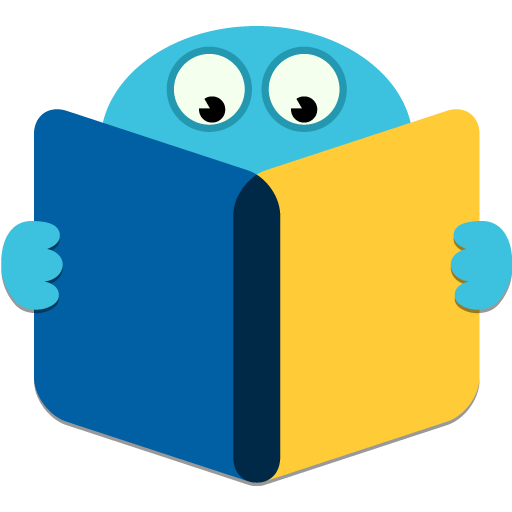Free Books Gutenberg
Play on PC with BlueStacks – the Android Gaming Platform, trusted by 500M+ gamers.
Page Modified on: December 14, 2019
Play Free Books Gutenberg on PC
★ Reading App allows you read & listen thousands of free books from Gutenberg. Project Gutenberg offers over 57,000 free eBooks. Choose among free EPUB books, free kindle books, download them or read them online. You will find the world's great literature here, with focus on older works for which copyright has expired.
★ Support rich book library with many languages: English, French, Spanish, Portuguese, Italian, German...But the most books are English books so if you are English learners, this app also the choice for improving English reading skill, English listening skill and extend Vocabulary, Grammar structure
★ With our Ebook reader, you can read free books, novels both online & offline and have great reading experiences with rich features:
- Reading apps will be suitable for all
- EPUB Reader: easy to use
- Support both reading & listening 50.000+ classic books, stories, novels
- 2 reading mode: moon - day
- Change reading speed
- Change text front & size
- Highlight to bookmarks ebooks
- Login to review books
- Support dictionary, copy & share books
- Update free books everyday
★ Top good books, novels to read:
Moby Dick; Or, The Whale, Heart of Darkness, The Adventures of Tom Sawyer, War and Peace, A Tale of Two Cities, Grimms' Fairy Tales, Peter, Emma, etc
★ Top authors with famous novels:
Homter, Plato, Jane Austen, Victor Hugo, Mark Taiwan, William Shakespeare, Charlotte Brontë, Voltaire, etc
★ Top categories:
Animal, Children's Bookshelf, Countries Bookshelf, Crime Bookshelf, Education Bookshelf, Classic books ect
★ Get started listening and reading classic books today!
★ If you have any questions or would like more information about our App, please do not hesitate to contact us via email (support@yobimi.com)
Play Free Books Gutenberg on PC. It’s easy to get started.
-
Download and install BlueStacks on your PC
-
Complete Google sign-in to access the Play Store, or do it later
-
Look for Free Books Gutenberg in the search bar at the top right corner
-
Click to install Free Books Gutenberg from the search results
-
Complete Google sign-in (if you skipped step 2) to install Free Books Gutenberg
-
Click the Free Books Gutenberg icon on the home screen to start playing