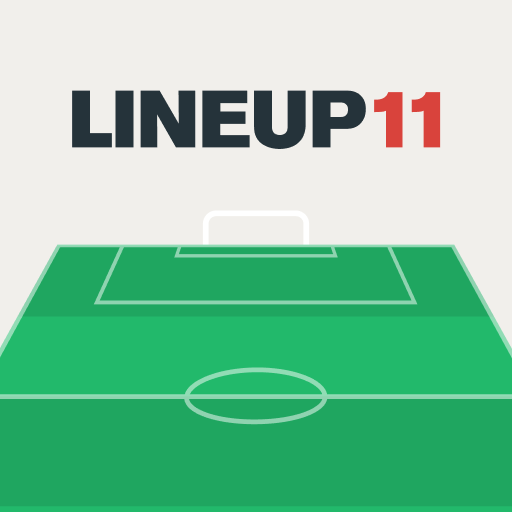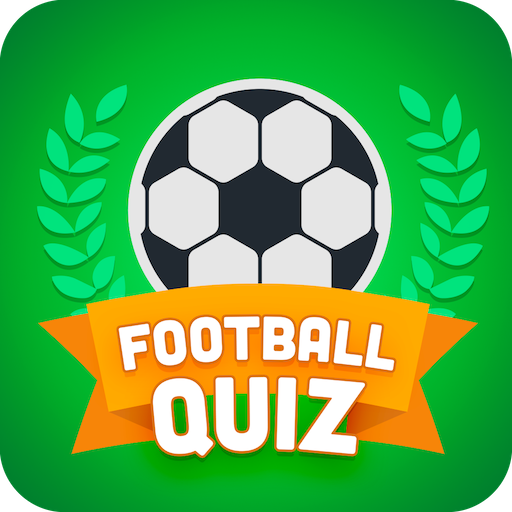
Football Quiz 2019
Spiele auf dem PC mit BlueStacks - der Android-Gaming-Plattform, der über 500 Millionen Spieler vertrauen.
Seite geändert am: 3. Dezember 2019
Play Football Quiz: Guess the player on PC
Football Quiz is a soccer game where you have to guess the football player from the information about his career, and your goal is to complete the footballer name
It sounds easy, right? Try it and have fun guessing who is the player!
Enjoy the game in the "Classic" mode, where there are more than 200 players from the best leagues including:
- Spanish La Liga
- Italian Serie A
- English Premier League
- German Bundesliga
- French Ligue 1
- Brazilian Serie A
- Portuguese Primeira Liga
- American MLS
- Argentina Primera División
- Brazil Serie A
Guess the best players of the history playing in the "Legends" mode, or try to guess the Managers of the most important teams in the "Managers" mode.
Do you love football? Download this app and become a football expert
Spiele Football Quiz 2019 auf dem PC. Der Einstieg ist einfach.
-
Lade BlueStacks herunter und installiere es auf deinem PC
-
Schließe die Google-Anmeldung ab, um auf den Play Store zuzugreifen, oder mache es später
-
Suche in der Suchleiste oben rechts nach Football Quiz 2019
-
Klicke hier, um Football Quiz 2019 aus den Suchergebnissen zu installieren
-
Schließe die Google-Anmeldung ab (wenn du Schritt 2 übersprungen hast), um Football Quiz 2019 zu installieren.
-
Klicke auf dem Startbildschirm auf das Football Quiz 2019 Symbol, um mit dem Spielen zu beginnen