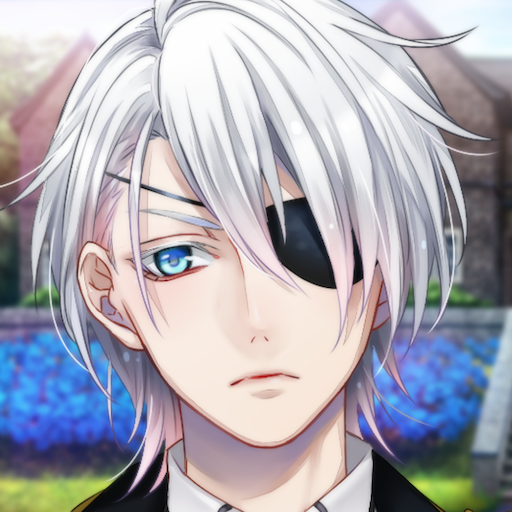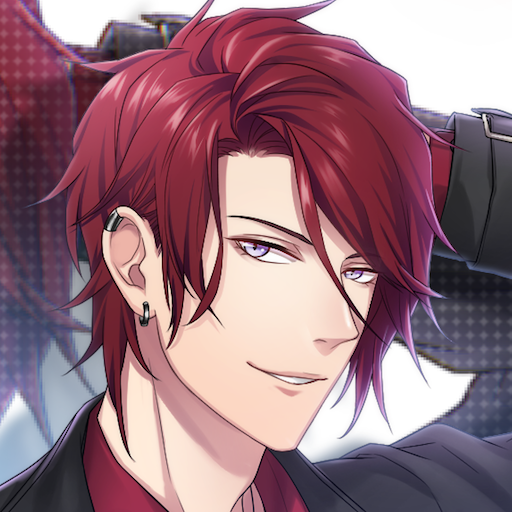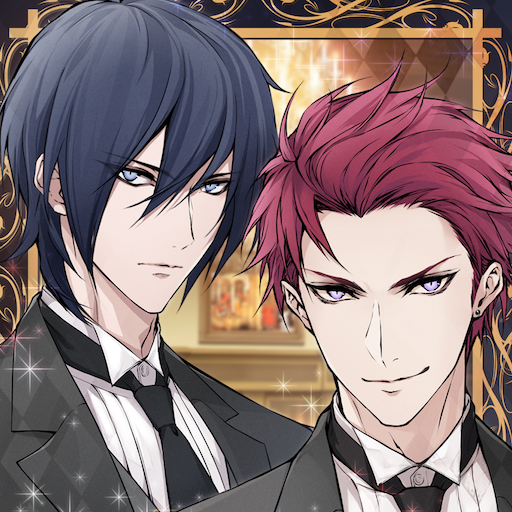
Loyalty for Love: Romance You Choose
Play on PC with BlueStacks – the Android Gaming Platform, trusted by 500M+ gamers.
Page Modified on: June 8, 2019
Play Loyalty for Love: Romance You Choose on PC
You are an independent young woman who runs a homely, old-fashioned bakery together with your grandmother. Your peaceful life is shattered when a few suspicious customers show up at the bakery: three handsome men dressed in black.
They forcibly take you away in a limousine to the office building of the highly esteemed “S Group,” a company so rich they own practically every inch of the city. The CEO of S Group reveals to you a complex family history: you are his illegitimate granddaughter and he has decided to make you the next heir of the company.
If you agree, the economic security and safety of your grandmother are secured. You are reluctant at first, but you can’t turn down the promise of a better life for your grandmother.
However, being an heiress isn’t all fun and games; you must undergo special training to be shaped into a proper lady… with the three handsome men as your guides?!
Given the order to change yourself into someone you’re not… are you up to the task?
How will you adjust to a new lifestyle with your new butlers?
Let’s go and find out!
✦Stefan
Stefan’s calm and collected disposition is his strong point. He is loyal, always follows the rules, and puts all his efforts into his duties as a butler.
✦Bullet
Bullet is weak to bribes and can at times be narcissistic. However, having been a commoner like you, Bullet understands your feelings the most out of the three butlers and is able to provide you a sense of security.
✦Zachary
Coming from a long line of butlers, Zachary is sheltered and oblivious to the outside world. He only wishes to spend his life as a butler like all his ancestors before him. Because he has never had much contact with normal people, he is pure and somewhat of an airhead.
✦Nigel
Nigel is the personal butler of your rival, Kendra. Most days, he regards you as an enemy and acts coldly towards you, but, when the situation calls for it, he might just become your savior...
Play Loyalty for Love: Romance You Choose on PC. It’s easy to get started.
-
Download and install BlueStacks on your PC
-
Complete Google sign-in to access the Play Store, or do it later
-
Look for Loyalty for Love: Romance You Choose in the search bar at the top right corner
-
Click to install Loyalty for Love: Romance You Choose from the search results
-
Complete Google sign-in (if you skipped step 2) to install Loyalty for Love: Romance You Choose
-
Click the Loyalty for Love: Romance You Choose icon on the home screen to start playing