
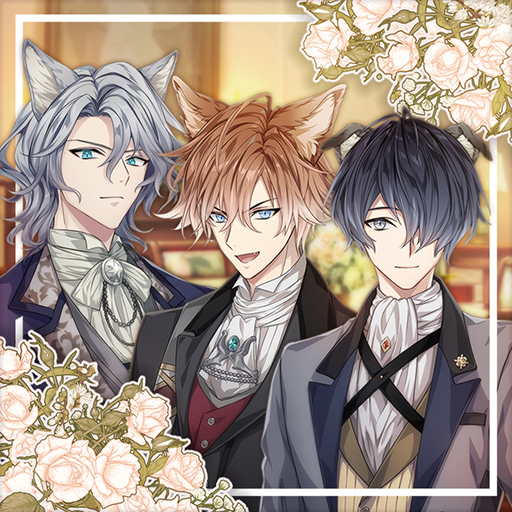
My Charming Butlers: Otome
Play on PC with BlueStacks – the Android Gaming Platform, trusted by 500M+ gamers.
Page Modified on: Sep 14, 2023
Play My Charming Butlers: Otome on PC or Mac
My Charming Butlers: Otome is an Adventure game developed by Genius Inc. BlueStacks app player is the best platform to play this Android game on your PC or Mac for an immersive gaming experience.
Step into a realm of wonder with “My Charming Butlers: Otome,” a game that breathes life into the ordinary and sweeps players into an extraordinary narrative. Amidst the monotony of city life, destiny takes a firm hold as a fortuitous encounter thrusts you into the role of Calico Manor’s proprietress. Within its ancient walls lies a trove of untold secrets spanning centuries, guarded by a trio of charismatic butlers bound to your service.
As you assume your newfound role, the layers of history begin to peel back, revealing hidden tales waiting to be unveiled. The manor becomes a realm of intrigue and allure, and the butlers, each with their distinct personas and enigmatic pasts, stand as both guardians and confidantes on your journey.
Yet, the true essence of “My Charming Butlers: Otome” goes beyond the mysteries that shroud the manor. The heart of the story lies in the emotions and choices you navigate, where bonds are forged and secrets of the heart are unraveled. The intertwined threads of love and enigma weave a narrative that transcends the boundaries of the ordinary, inviting players to explore personal growth, captivating relationships, and unexpected revelations.
In this game, the mundane transforms into an adventure, offering players an opportunity to delve into the captivating intersection of history, emotions, and self-discovery. “My Charming Butlers: Otome” beckons you to embark on a journey where the extraordinary awaits within the ordinary façade of Calico Manor. Enjoy this game with BlueStacks today!
Play My Charming Butlers: Otome on PC. It’s easy to get started.
-
Download and install BlueStacks on your PC
-
Complete Google sign-in to access the Play Store, or do it later
-
Look for My Charming Butlers: Otome in the search bar at the top right corner
-
Click to install My Charming Butlers: Otome from the search results
-
Complete Google sign-in (if you skipped step 2) to install My Charming Butlers: Otome
-
Click the My Charming Butlers: Otome icon on the home screen to start playing



