
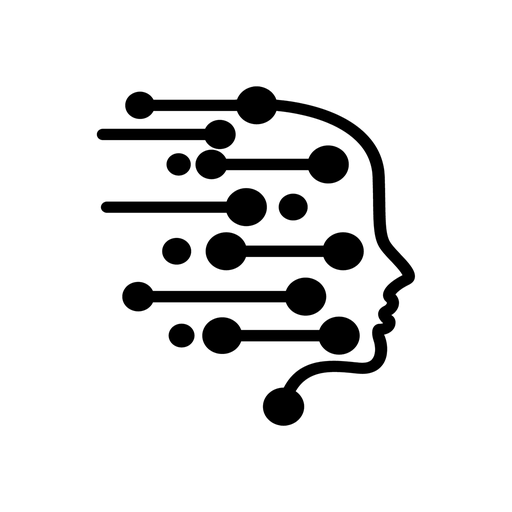
25Genius Ask Chat AI Assistant
Spiele auf dem PC mit BlueStacks - der Android-Gaming-Plattform, der über 500 Millionen Spieler vertrauen.
Seite geändert am: 25.04.2023
Play 25Genius Ask Chat AI Assistant on PC
You can ask AI anything and get an instant answer.
Become the most productive person at work using this ChatGPT AI assistant. It can answer questions, act as tutor, analyze texts and text data, chat with characters and generate images from text.
Get AI superpowers with 25Genius - powerful chat AI app that leverages GPT 4, ChatGPT and DALLE to help you with mundane tasks.
With 25Genius you can save dozens of hours per day on routine tasks:
- personal ai assistant to write you emails
- chat with AI and ask any questions about anything
- personal tutor that can leverage GPT AI to teach you math, history, foreign languages and much more
- write bedtime stories, school essays or even fan fiction!
- upload documents and ask any questions about them or ask GPT AI to summarise them
- chat with AI characters - Socrates, Pirate, Professor!
- Create images from text!
- Summarise long articles in 1 click
The power of GPT and ChatGPT can solve many problems that seemed unsolvable just a few months before.
You can ask AI anything and always get an answer. You can write anything in a matter of seconds - stories, essays, poems and even ai music! For example, you can ask AI to write a rap song like Drake and it will. ChatGPT and GPT-3 can help you brainstorm ideas, give career advice, help create marketing materials and much more.
Spiele 25Genius Ask Chat AI Assistant auf dem PC. Der Einstieg ist einfach.
-
Lade BlueStacks herunter und installiere es auf deinem PC
-
Schließe die Google-Anmeldung ab, um auf den Play Store zuzugreifen, oder mache es später
-
Suche in der Suchleiste oben rechts nach 25Genius Ask Chat AI Assistant
-
Klicke hier, um 25Genius Ask Chat AI Assistant aus den Suchergebnissen zu installieren
-
Schließe die Google-Anmeldung ab (wenn du Schritt 2 übersprungen hast), um 25Genius Ask Chat AI Assistant zu installieren.
-
Klicke auf dem Startbildschirm auf das 25Genius Ask Chat AI Assistant Symbol, um mit dem Spielen zu beginnen



