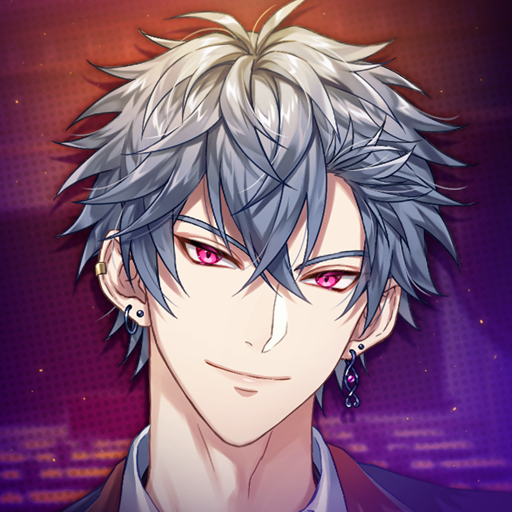Midnight Serenade: Otome Game
Spiele auf dem PC mit BlueStacks - der Android-Gaming-Plattform, der über 500 Millionen Spieler vertrauen.
Seite geändert am: 06.10.2023
Play Midnight Serenade: Otome Game on PC
Step into the vibrant, sultry world of Crescent City, where music, mystery, and magic collide. As a talented but struggling jazz singer, you face an impossible choice to save your ailing father by striking a desperate bargain at the crossroads with a devil by the name of Lucian Cross, a seductive music producer with a dark secret.
While rising to stardom, your soul becomes entangled in a sinister contract. You flee to the safety of a local church where Father Vincent, a compassionate exorcist, offers you sanctuary. Can you break free from the clutches of the devil and find salvation in the arms of an unlikely savior, or will you be forever bound by the darkness of your own desires? Dive into the intoxicating rhythm of Midnight Serenade and unravel the mysteries of love, temptation, and redemption!
■ Characters ■
Lucian Cross — The Charming Devil
The devil in disguise, Lucian is a charismatic music producer who preys on the desires of humans. He's powerful and seductive, but behind his flashy exterior lies a possessive nature as he seeks to claim your soul. Can you resist his allure and break free from the grasp of your new manager, or will your pure voice save him from his own riddled past?
Father Vincent — The Compassionate Exorcist
A responsible and steadfast exorcist, Father Vincent is your childhood friend and a trusted figure in the community. He may be a pillar of strength, but there’s more to the kind priest than meets the eye. His own dark past and commitment to atoning for his sins drive him to save you from the devil’s clutches, even as he battles his own demons. Can you help him find redemption as he protects you from the darkness?
Spiele Midnight Serenade: Otome Game auf dem PC. Der Einstieg ist einfach.
-
Lade BlueStacks herunter und installiere es auf deinem PC
-
Schließe die Google-Anmeldung ab, um auf den Play Store zuzugreifen, oder mache es später
-
Suche in der Suchleiste oben rechts nach Midnight Serenade: Otome Game
-
Klicke hier, um Midnight Serenade: Otome Game aus den Suchergebnissen zu installieren
-
Schließe die Google-Anmeldung ab (wenn du Schritt 2 übersprungen hast), um Midnight Serenade: Otome Game zu installieren.
-
Klicke auf dem Startbildschirm auf das Midnight Serenade: Otome Game Symbol, um mit dem Spielen zu beginnen