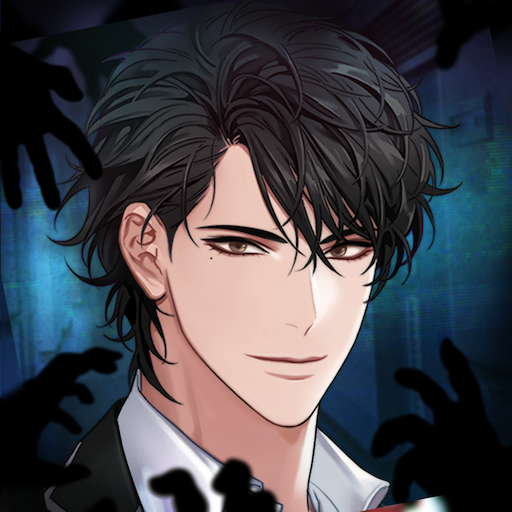Freshman Fantasies : Romance Otome Game
Graj na PC z BlueStacks – Platforma gamingowa Android, która uzyskała zaufanie ponad 500 milionów graczy!
Strona zmodyfikowana w dniu: 27 lutego 2020
Play Freshman Fantasies : Romance Otome Game on PC
You've finally made it to college and you're all set to live the life you've always dreamed of! But you have a little too much fun at your first party and it seems like your life is over... Luckily, four handsome boys are here to save the day! Joey, your childhood friend, Ben, the popular football player, Alex, the rich guy and Nate, the lead of a popular band! Who will you choose to spend your college years with? It's up to you to decide!
■■Characters■■
□The Cool Guy - Joey□
Joey was a good friend of yours growing up. He was in London for 2 years, but now he's back in town. He likes to play it cool, but he knows how to have a good time.
□The Nice Football Player - Ben□
Ben's on your school's football team and is popular with the ladies. Will the fact that one of the popular girls is after him stop you from pursuing a relationship?
□The Alpha Male - Alex□
Born into a rich family, Alex is the kind of guy that knows what he wants and gets what he wants. He seems to only want to toy with you... could he be hiding his true feelings?
□The Mysterious Musician - Nate□
Nate's the lead singer of your favorite band. He seems unobtainable to a college freshman like you, but a chance encounter could change that....
Zagraj w Freshman Fantasies : Romance Otome Game na PC. To takie proste.
-
Pobierz i zainstaluj BlueStacks na PC
-
Zakończ pomyślnie ustawienie Google, aby otrzymać dostęp do sklepu Play, albo zrób to później.
-
Wyszukaj Freshman Fantasies : Romance Otome Game w pasku wyszukiwania w prawym górnym rogu.
-
Kliknij, aby zainstalować Freshman Fantasies : Romance Otome Game z wyników wyszukiwania
-
Ukończ pomyślnie rejestrację Google (jeśli krok 2 został pominięty) aby zainstalować Freshman Fantasies : Romance Otome Game
-
Klinij w ikonę Freshman Fantasies : Romance Otome Game na ekranie startowym, aby zacząć grę