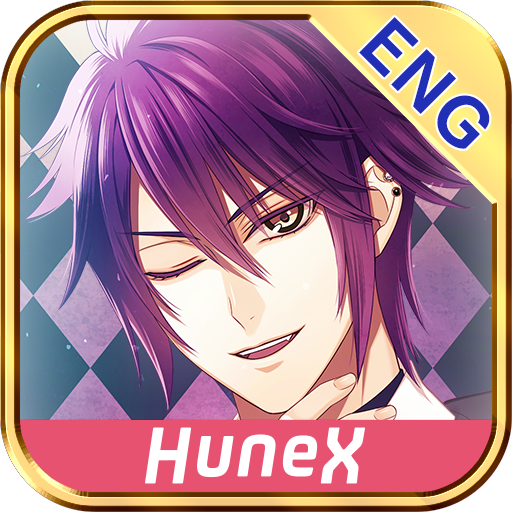Dances with Destiny:Romance you choose
Play on PC with BlueStacks – the Android Gaming Platform, trusted by 500M+ gamers.
Page Modified on: February 8, 2020
Play Dances with Destiny:Romance you choose on PC
■■Synopsis■■
You are a young woman struggling to maintain her family archives and working part-time at a local market. On the night of your debut into society as an adult, you attend the Ball of Indigo Flowers. While there, you encounter a mysterious man who sweeps you off your feet and charms you with his good manners. He disappears before you can talk to him more. Suddenly a man drags you onto the dance floor, and you realize he’s your childhood friend, believed to have died in a war between humans and ghouls. Shocked and overwhelmed, you decide to attend a party at his mansion the following night. Once again, you encounter the mysterious man who noticed your scent, and his enigmatic but handsome brother. While out on the patio, you’re suddenly attacked by a man with glowing red eyes...a ghoul! Your childhood friend saves you, but you find yourself drawn into the world of ghouls, learning more about them and the war. Three handsome men with their own personalities and opinions accompany you, each one vying for your attention. But questions and danger plague you. What is this power you have that quells a ghoul’s violent rage? Who is the person trying to kill you? And who will finally claim your heart?
■■Characters■■
・Gilbert
Your childhood friend who bravely served in the war between ghouls and humans. Plagued with amnesia and a hatred towards ghouls, he comes off as stubborn and possessive, but he has a soft spot for you and always makes sure you’re safe.
・Xeno
A mysterious and dignified man. He’s a perfect gentleman, always treating you like a princess. His fascination with your scent offsets you a little, but his kindness and good manners quickly win you over.
・Yoel
Enigmatic and objective, Yoel is the younger brother of Xeno. He comes off as cool and uncaring, but deep down he just wants someone to understand him. His intelligence and his talent playing piano make you think warmly of him.
Check out our other Otome games as well! You’ll find many handsome guys and amazing romantic adventures!
Play Dances with Destiny:Romance you choose on PC. It’s easy to get started.
-
Download and install BlueStacks on your PC
-
Complete Google sign-in to access the Play Store, or do it later
-
Look for Dances with Destiny:Romance you choose in the search bar at the top right corner
-
Click to install Dances with Destiny:Romance you choose from the search results
-
Complete Google sign-in (if you skipped step 2) to install Dances with Destiny:Romance you choose
-
Click the Dances with Destiny:Romance you choose icon on the home screen to start playing