
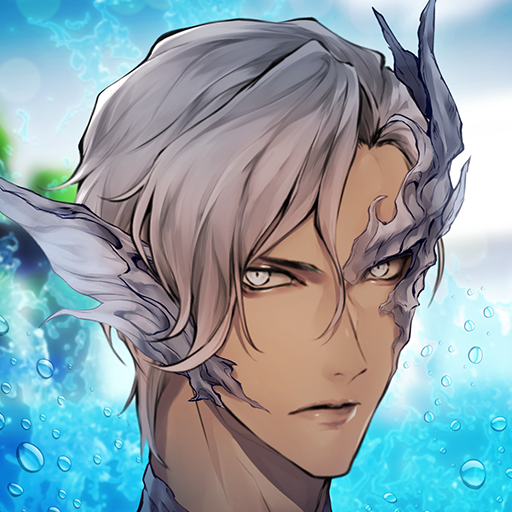
My Secret Ocean Boyfriend
Play on PC with BlueStacks – the Android Gaming Platform, trusted by 500M+ gamers.
Page Modified on: April 8, 2022
Play My Secret Ocean Boyfriend on PC
When your swim club is threatened with dissolution, it's up to you to find new members. Luckily, you manage to recruit three handsome men for your cause.
The only thing is... You've never seen any of these guys around campus before, and it feels like they're not really interested in swimming... They're interested in you!
■Characters■
Kai — The Tech-savvy Swimmer
Though he's not interested in small talk, Kai is a reliable and efficient merman with a humble background. He dreams of one day bringing the technology of the surface back to his home. Will you be there to support his cause or watch him flounder on his own?
Minato — The Silent Siren
Minato is a soft-spoken siren with a timid personality, having lost the ability to sing long ago. He hopes to one day regain his voice, but until then, he's focused on helping your team. Can you help him see past his flaws and find acceptance?
Nagisa — The Freestyle Swimmer with Attitude
Nagisa doesn't start fights, but that doesn't mean he can't finish them. Though he's a little rough around the edges, Nagisa's got a heart of gold and goes out of his way to help those in need. When he reaches out his hand to you, will you accept him or push him away?
Play My Secret Ocean Boyfriend on PC. It’s easy to get started.
-
Download and install BlueStacks on your PC
-
Complete Google sign-in to access the Play Store, or do it later
-
Look for My Secret Ocean Boyfriend in the search bar at the top right corner
-
Click to install My Secret Ocean Boyfriend from the search results
-
Complete Google sign-in (if you skipped step 2) to install My Secret Ocean Boyfriend
-
Click the My Secret Ocean Boyfriend icon on the home screen to start playing
