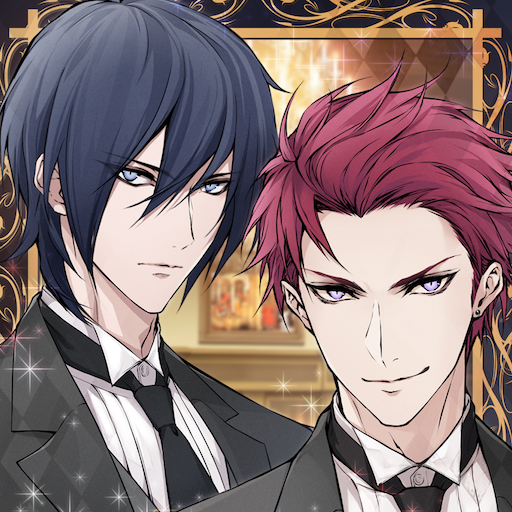Twilight Moon Calling
Juega en PC con BlueStacks: la plataforma de juegos Android, en la que confían más de 500 millones de jugadores.
Página modificada el: Mar 22, 2025
Play Twilight Moon Calling on PC
The story changes depending on the choices you make.
Premium choices, in particular, allow you to experience special romantic scenes or gain important story information.
■Synopsis■
You meet a long-haired man named Hogan and a mysterious black-haired man named Rylan in town.
They both claim it’s their first time visiting the town, but Hogan seems oddly familiar with the atmosphere of the place.
You speak with the town doctor, Cassius, and the priest, Laura. They warn that an outbreak has occurred in a nearby town and that this town might also be affected.
Feeling uneasy, you head home—but are suddenly attacked by an infected person who injects you with something.
Normally, infected people lose their sanity, yet this one seemed to be under someone’s control.
Hogan and Rylan appear just in time, saving you and leading you to a safe place.
The three of you head to a nearby shelter, where Cassius is already treating survivors.
Cassius remarks that he has seen Hogan somewhere before.
You offer your blood for treatment, but strangely, it has no effect.
■Characters■
Cassius - The Town Doctor
Cassius is cold and pessimistic but quick to take charge of any situation. He may be a skilled physician, but he has absolutely no bedside manner. He refuses to open up to anyone, and you can't help but wonder what made him become a doctor in the first place. Can you prove to Cassius he's worthy of love, despite his past sins?
Raoul - The Devout Priest
Your childhood friend and a well-respected priest. Kind and loyal, he sees the good in others and does his best to stand against injustice. Raoul has devoted his life to the church, but when his world begins to crumble, will your devotion be enough to hold it together?
Hogan – A proud vampire
He visits the town during the school break together with Rylan.
In truth, he has a certain connection to Hadrian...
Juega Twilight Moon Calling en la PC. Es fácil comenzar.
-
Descargue e instale BlueStacks en su PC
-
Complete el inicio de sesión de Google para acceder a Play Store, o hágalo más tarde
-
Busque Twilight Moon Calling en la barra de búsqueda en la esquina superior derecha
-
Haga clic para instalar Twilight Moon Calling desde los resultados de búsqueda
-
Complete el inicio de sesión de Google (si omitió el paso 2) para instalar Twilight Moon Calling
-
Haz clic en el ícono Twilight Moon Calling en la pantalla de inicio para comenzar a jugar