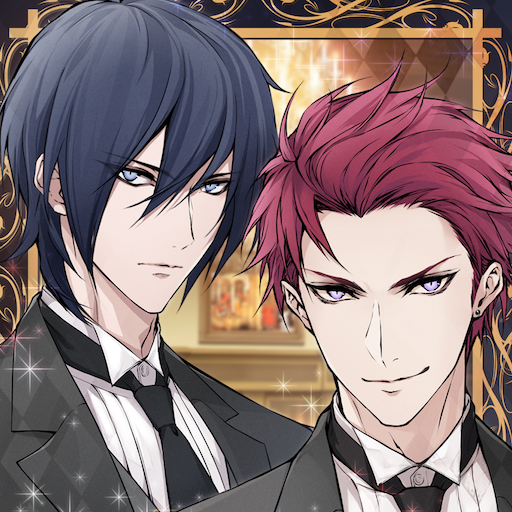Twilight School : Anime Otome Virtual Boyfriend
BlueStacksを使ってPCでプレイ - 5憶以上のユーザーが愛用している高機能Androidゲーミングプラットフォーム
Play Twilight School : Anime Otome Virtual Boyfriend on PC
*Whether you’re making big or little choices you will feel truly a part of this interactive romance novel – and pick your dream man in the process!*
*Delve into this visual romance novel by making both fun and serious choices that will alter the story!*
You live in a world where zombies, vampires, and werewolves exist. Humans call these creatures “Demi.” From a young age, humans are taught to fear the Demi, embracing the belief that they are murderers.
At a young age, you lost your mother and were taken in by relatives. One day, you receive a letter from your father who proclaims to be the principal of a school that you are enrolled to attend. On the way to your first day of school, you nearly escape a fatal accident when a Demi saves you.
You learn that your father wants to create a world where Demis and humans can live in harmony. In order to do so, he has created a school to teach the Demis the workings of the human world. You will be the first human student at the school, and are asked by your father to live alongside the Demi students. At first you refuse, but after learning of a group of people called “hunters” who are set out to kill the Demis, you agree to enroll.
Living together with the Demis, you realize that they are not as bad as you originally believed. You want to care for them and help them. However, the school holds a secret darker than you could ever imagine…
Twilight School : Anime Otome Virtual BoyfriendをPCでプレイ
-
BlueStacksをダウンロードしてPCにインストールします。
-
GoogleにサインインしてGoogle Play ストアにアクセスします。(こちらの操作は後で行っても問題ありません)
-
右上の検索バーにTwilight School : Anime Otome Virtual Boyfriendを入力して検索します。
-
クリックして検索結果からTwilight School : Anime Otome Virtual Boyfriendをインストールします。
-
Googleサインインを完了してTwilight School : Anime Otome Virtual Boyfriendをインストールします。※手順2を飛ばしていた場合
-
ホーム画面にてTwilight School : Anime Otome Virtual Boyfriendのアイコンをクリックしてアプリを起動します。