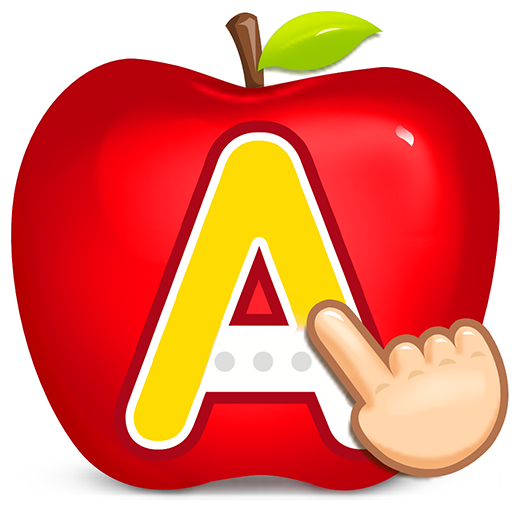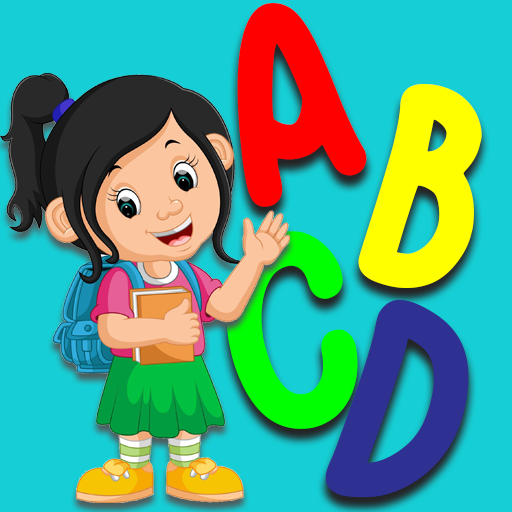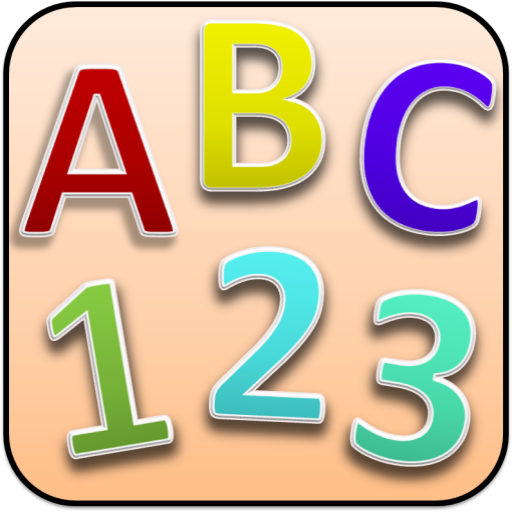
Alphabet & Number for Nursery
Graj na PC z BlueStacks – Platforma gamingowa Android, która uzyskała zaufanie ponad 500 milionów graczy!
Strona zmodyfikowana w dniu: 8 listopada 2019
Play Alphabet & Number for Nursery on PC
-Implementation of A to Z and numbers 1-20 with pictures.
Alphabet Activity:-
Know each latter. Click on it to make sounds.
-Shown lower case letter at bottom .
-Click next button to cont.
Numbers Activity:-
Know each number. Click on it to sounds.
-Shown counting images at left.
-Click next button to cont next.
Writing Small and Capital latter:
-Given marking with numbers and dash line to guide.
-Trace finger along the dash lines.
-Provided background like writing book pages with tree line for small and two line for big.
-Use different color for painting.
-Use brush with size.
-You can save the images to phone storage after completion.
Tracing / Writing Numbers :
-Writing numbers from 1 to 20 are given.
-Guide dot lines are provided to trace.
-Start point is shown with black filled Dot.
Parent Setting:
For primary kids, teaching zero is usually very hard than counting and other early number awareness. So zero (0) is not included in default app. You can show zero number with clicking check box in setting option.
Zagraj w Alphabet & Number for Nursery na PC. To takie proste.
-
Pobierz i zainstaluj BlueStacks na PC
-
Zakończ pomyślnie ustawienie Google, aby otrzymać dostęp do sklepu Play, albo zrób to później.
-
Wyszukaj Alphabet & Number for Nursery w pasku wyszukiwania w prawym górnym rogu.
-
Kliknij, aby zainstalować Alphabet & Number for Nursery z wyników wyszukiwania
-
Ukończ pomyślnie rejestrację Google (jeśli krok 2 został pominięty) aby zainstalować Alphabet & Number for Nursery
-
Klinij w ikonę Alphabet & Number for Nursery na ekranie startowym, aby zacząć grę