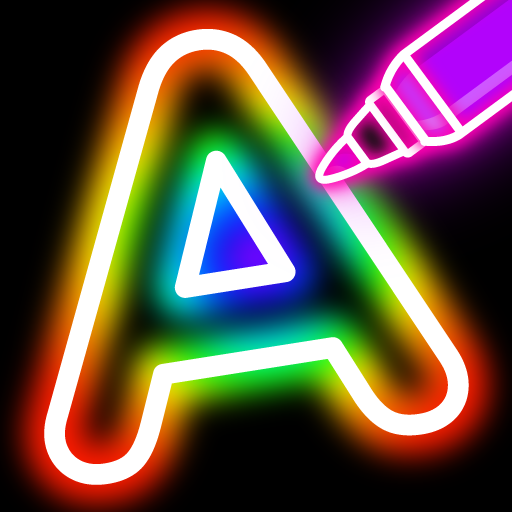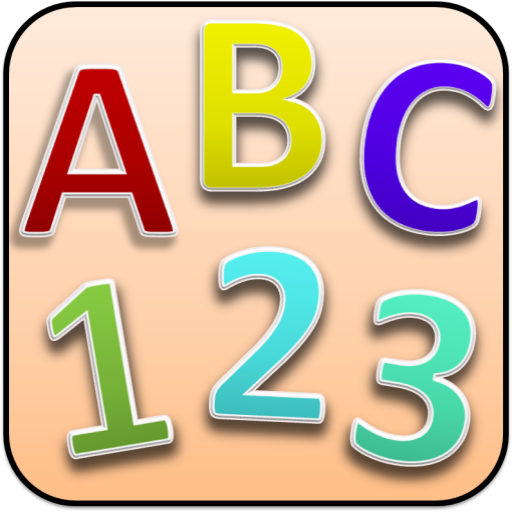
Alphabet & Number for Nursery
Jogue no PC com BlueStacks - A Plataforma de Jogos Android, confiada por mais de 500 milhões de jogadores.
Página modificada em: 8 de novembro de 2019
Play Alphabet & Number for Nursery on PC
-Implementation of A to Z and numbers 1-20 with pictures.
Alphabet Activity:-
Know each latter. Click on it to make sounds.
-Shown lower case letter at bottom .
-Click next button to cont.
Numbers Activity:-
Know each number. Click on it to sounds.
-Shown counting images at left.
-Click next button to cont next.
Writing Small and Capital latter:
-Given marking with numbers and dash line to guide.
-Trace finger along the dash lines.
-Provided background like writing book pages with tree line for small and two line for big.
-Use different color for painting.
-Use brush with size.
-You can save the images to phone storage after completion.
Tracing / Writing Numbers :
-Writing numbers from 1 to 20 are given.
-Guide dot lines are provided to trace.
-Start point is shown with black filled Dot.
Parent Setting:
For primary kids, teaching zero is usually very hard than counting and other early number awareness. So zero (0) is not included in default app. You can show zero number with clicking check box in setting option.
Jogue Alphabet & Number for Nursery no PC. É fácil começar.
-
Baixe e instale o BlueStacks no seu PC
-
Conclua o login do Google para acessar a Play Store ou faça isso mais tarde
-
Procure por Alphabet & Number for Nursery na barra de pesquisa no canto superior direito
-
Clique para instalar Alphabet & Number for Nursery a partir dos resultados da pesquisa
-
Conclua o login do Google (caso você pulou a etapa 2) para instalar o Alphabet & Number for Nursery
-
Clique no ícone do Alphabet & Number for Nursery na tela inicial para começar a jogar