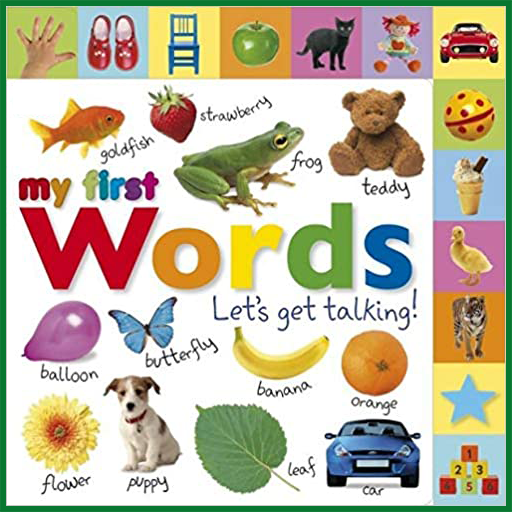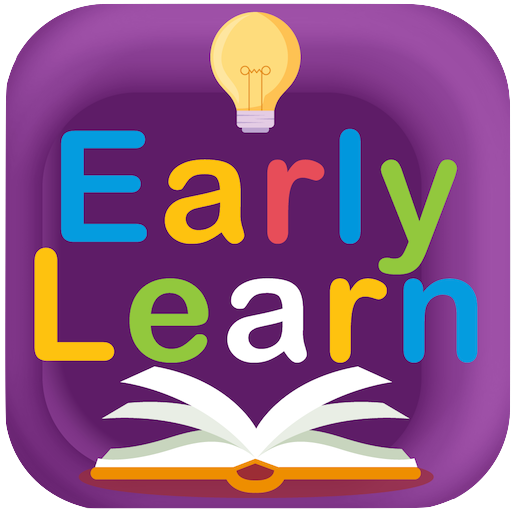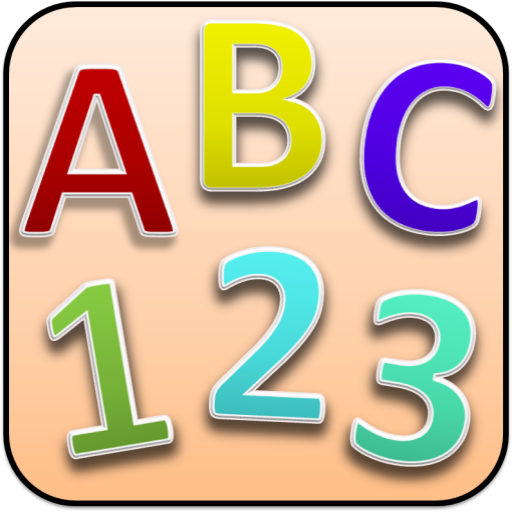
Alphabet & Number for Nursery
Chơi trên PC với BlueStacks - Nền tảng chơi game Android, được hơn 500 triệu game thủ tin tưởng.
Trang đã được sửa đổi vào: 8 tháng 11, 2019
Play Alphabet & Number for Nursery on PC
-Implementation of A to Z and numbers 1-20 with pictures.
Alphabet Activity:-
Know each latter. Click on it to make sounds.
-Shown lower case letter at bottom .
-Click next button to cont.
Numbers Activity:-
Know each number. Click on it to sounds.
-Shown counting images at left.
-Click next button to cont next.
Writing Small and Capital latter:
-Given marking with numbers and dash line to guide.
-Trace finger along the dash lines.
-Provided background like writing book pages with tree line for small and two line for big.
-Use different color for painting.
-Use brush with size.
-You can save the images to phone storage after completion.
Tracing / Writing Numbers :
-Writing numbers from 1 to 20 are given.
-Guide dot lines are provided to trace.
-Start point is shown with black filled Dot.
Parent Setting:
For primary kids, teaching zero is usually very hard than counting and other early number awareness. So zero (0) is not included in default app. You can show zero number with clicking check box in setting option.
Chơi Alphabet & Number for Nursery trên PC. Rất dễ để bắt đầu
-
Tải và cài đặt BlueStacks trên máy của bạn
-
Hoàn tất đăng nhập vào Google để đến PlayStore, hoặc thực hiện sau
-
Tìm Alphabet & Number for Nursery trên thanh tìm kiếm ở góc phải màn hình
-
Nhấn vào để cài đặt Alphabet & Number for Nursery trong danh sách kết quả tìm kiếm
-
Hoàn tất đăng nhập Google (nếu bạn chưa làm bước 2) để cài đặt Alphabet & Number for Nursery
-
Nhấn vào icon Alphabet & Number for Nursery tại màn hình chính để bắt đầu chơi