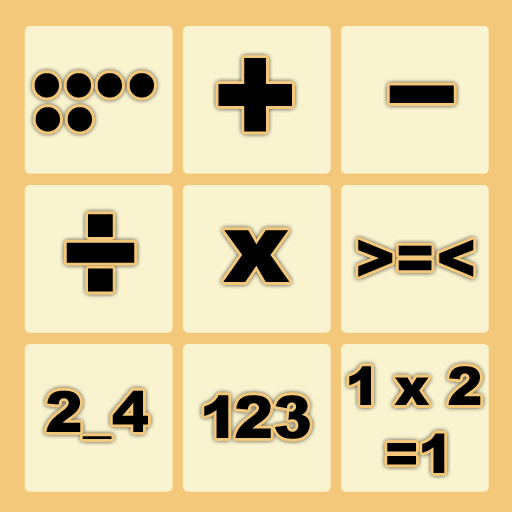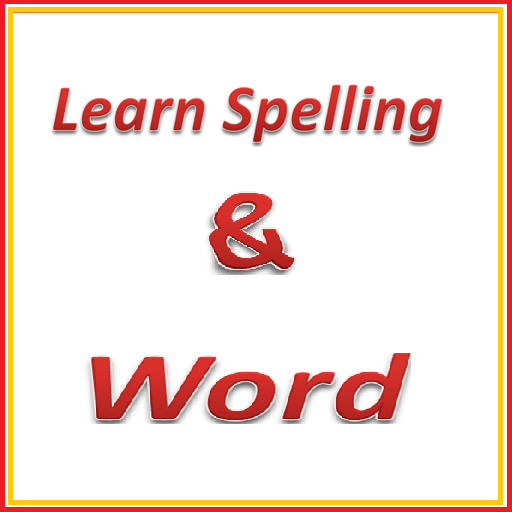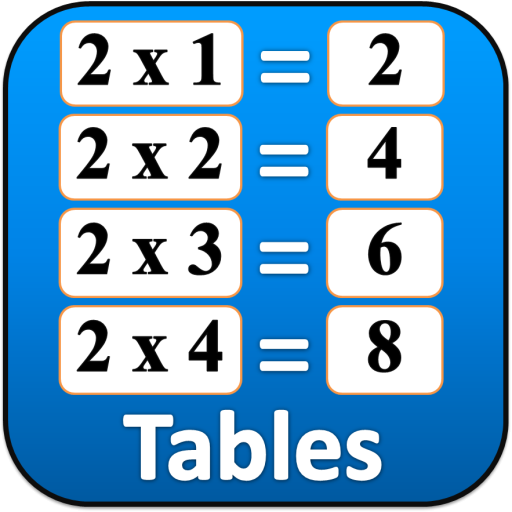
Math Tables
Graj na PC z BlueStacks – Platforma gamingowa Android, która uzyskała zaufanie ponad 500 milionów graczy!
Strona zmodyfikowana w dniu: 10 marca 2019
Play Math Tables on PC
App contains mathematics tables learning.
Learn Table:
Tables are created from 1-20.
Tables are shown with general display, number 5 table as below:
5 X 1 = 5
5 X 2 = 10
-Provided sound button to play all table.
Press on any row, it highlight and play sound.
Make Table:
After learning table, user may able to recognize table easily. So through this activity user will create table.
Randomly tables gets generated.
User needs to click on provided values and make the table.
Zagraj w Math Tables na PC. To takie proste.
-
Pobierz i zainstaluj BlueStacks na PC
-
Zakończ pomyślnie ustawienie Google, aby otrzymać dostęp do sklepu Play, albo zrób to później.
-
Wyszukaj Math Tables w pasku wyszukiwania w prawym górnym rogu.
-
Kliknij, aby zainstalować Math Tables z wyników wyszukiwania
-
Ukończ pomyślnie rejestrację Google (jeśli krok 2 został pominięty) aby zainstalować Math Tables
-
Klinij w ikonę Math Tables na ekranie startowym, aby zacząć grę