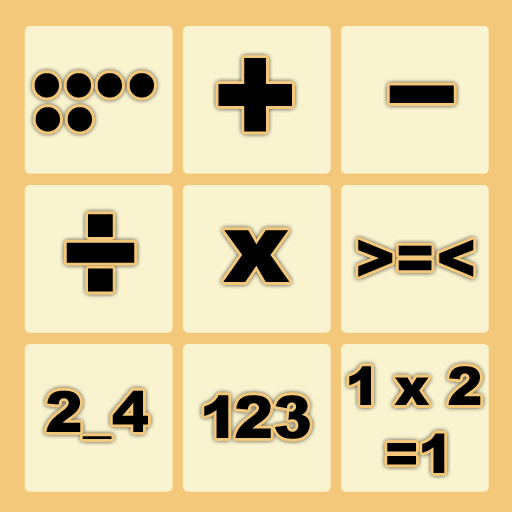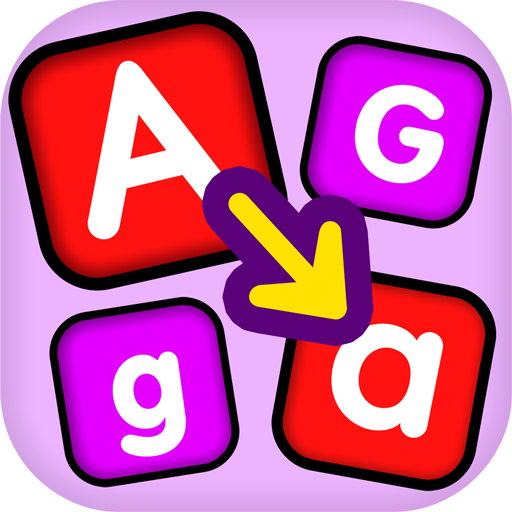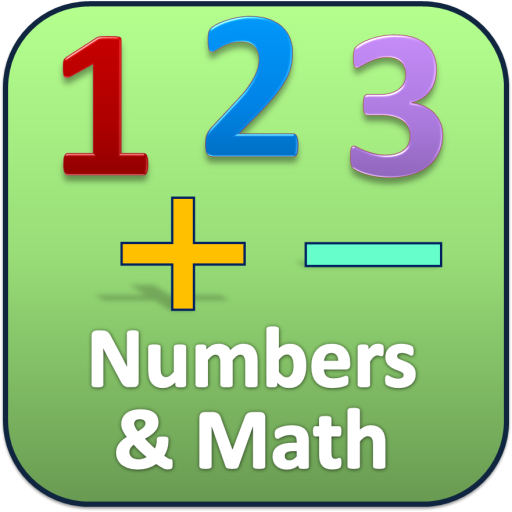
Preschool kids : Number & Math
Gioca su PC con BlueStacks: la piattaforma di gioco Android, considerata affidabile da oltre 500 milioni di giocatori.
Pagina modificata il: 3 dicembre 2019
Play Preschool kids : Number & Math on PC
Learn Numbers with graphic images. Pictures are shown with objects for counting.
Exercise with Addition and Subtraction:
-There is simple addition and subtraction of picture images. Find the number of images, if plus(+) sign make addition,For minus(-) sign make subtraction. Add number in place ? mark,and click on 'Check' for answer. For correct answer it show 'Correct', if answer is wrong, it show 'Wrong'. Re-enter answer and again click on check.After correct answer 'Next Arrow' appears, click on next for next exercise.
Activities with numbers:
Additional activates added are ascending, descending, finding missing, greater, lesser, smallest and biggest. Clock learning also within it.
Gioca Preschool kids : Number & Math su PC. È facile iniziare.
-
Scarica e installa BlueStacks sul tuo PC
-
Completa l'accesso a Google per accedere al Play Store o eseguilo in un secondo momento
-
Cerca Preschool kids : Number & Math nella barra di ricerca nell'angolo in alto a destra
-
Fai clic per installare Preschool kids : Number & Math dai risultati della ricerca
-
Completa l'accesso a Google (se hai saltato il passaggio 2) per installare Preschool kids : Number & Math
-
Fai clic sull'icona Preschool kids : Number & Math nella schermata principale per iniziare a giocare