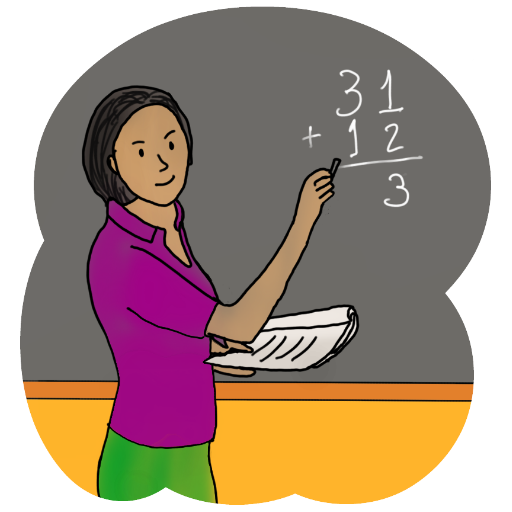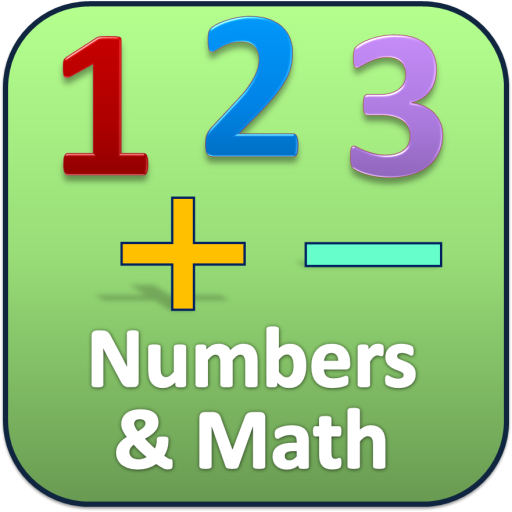
Preschool kids : Number & Math
Chơi trên PC với BlueStacks - Nền tảng chơi game Android, được hơn 500 triệu game thủ tin tưởng.
Trang đã được sửa đổi vào: 3 tháng 12, 2019
Play Preschool kids : Number & Math on PC
Learn Numbers with graphic images. Pictures are shown with objects for counting.
Exercise with Addition and Subtraction:
-There is simple addition and subtraction of picture images. Find the number of images, if plus(+) sign make addition,For minus(-) sign make subtraction. Add number in place ? mark,and click on 'Check' for answer. For correct answer it show 'Correct', if answer is wrong, it show 'Wrong'. Re-enter answer and again click on check.After correct answer 'Next Arrow' appears, click on next for next exercise.
Activities with numbers:
Additional activates added are ascending, descending, finding missing, greater, lesser, smallest and biggest. Clock learning also within it.
Chơi Preschool kids : Number & Math trên PC. Rất dễ để bắt đầu
-
Tải và cài đặt BlueStacks trên máy của bạn
-
Hoàn tất đăng nhập vào Google để đến PlayStore, hoặc thực hiện sau
-
Tìm Preschool kids : Number & Math trên thanh tìm kiếm ở góc phải màn hình
-
Nhấn vào để cài đặt Preschool kids : Number & Math trong danh sách kết quả tìm kiếm
-
Hoàn tất đăng nhập Google (nếu bạn chưa làm bước 2) để cài đặt Preschool kids : Number & Math
-
Nhấn vào icon Preschool kids : Number & Math tại màn hình chính để bắt đầu chơi