
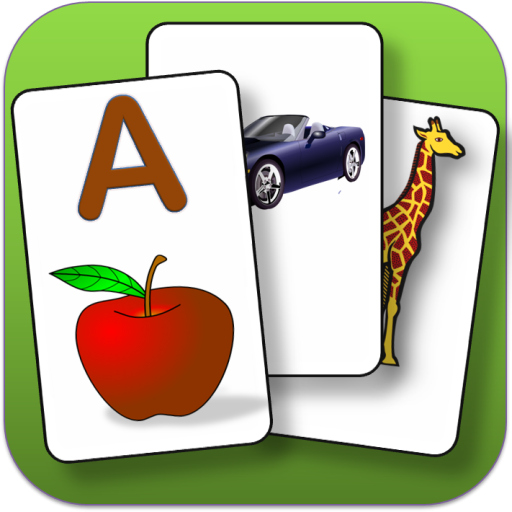
Kids flashcard game
Spiele auf dem PC mit BlueStacks - der Android-Gaming-Plattform, der über 500 Millionen Spieler vertrauen.
Seite geändert am: 22. Oktober 2019
Play Kids flashcard game on PC
it contains:
-Alphabet learning.
-Numbers
-Shapes
-Color
-Animals
-Fruits
Flash card Game :
-Added games of image recognition.
-Flash card are provided as per selection.
-Select new game and play.
-Change the type with setting button.
------------------------------------------------------------------------------------
ABOUT US :
Our aim to provide Educational apps for kids. We are creating simple application to Preschool toddler. We always try to give good App to easy learning. We are in continuous progress in app creation with learning, innovation and implementation.
in addition to making new application, we are still making improvement in our existing applications.
----------------------------------------------------------------------------------------
Important Note for Parents:-
- With internet connection on, this app may display third party Advertisements or social networking websites links.
Please provide your suggestion and feedback for this app.
Spiele Kids flashcard game auf dem PC. Der Einstieg ist einfach.
-
Lade BlueStacks herunter und installiere es auf deinem PC
-
Schließe die Google-Anmeldung ab, um auf den Play Store zuzugreifen, oder mache es später
-
Suche in der Suchleiste oben rechts nach Kids flashcard game
-
Klicke hier, um Kids flashcard game aus den Suchergebnissen zu installieren
-
Schließe die Google-Anmeldung ab (wenn du Schritt 2 übersprungen hast), um Kids flashcard game zu installieren.
-
Klicke auf dem Startbildschirm auf das Kids flashcard game Symbol, um mit dem Spielen zu beginnen



