
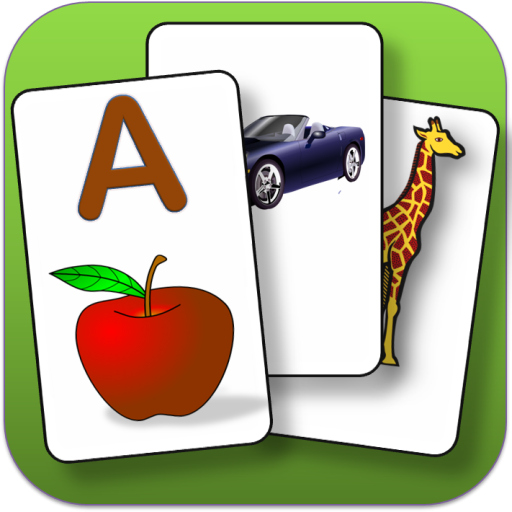
Kids flashcard game
Play on PC with BlueStacks – the Android Gaming Platform, trusted by 500M+ gamers.
Page Modified on: October 22, 2019
Play Kids flashcard game on PC
it contains:
-Alphabet learning.
-Numbers
-Shapes
-Color
-Animals
-Fruits
Flash card Game :
-Added games of image recognition.
-Flash card are provided as per selection.
-Select new game and play.
-Change the type with setting button.
------------------------------------------------------------------------------------
ABOUT US :
Our aim to provide Educational apps for kids. We are creating simple application to Preschool toddler. We always try to give good App to easy learning. We are in continuous progress in app creation with learning, innovation and implementation.
in addition to making new application, we are still making improvement in our existing applications.
----------------------------------------------------------------------------------------
Important Note for Parents:-
- With internet connection on, this app may display third party Advertisements or social networking websites links.
Please provide your suggestion and feedback for this app.
Play Kids flashcard game on PC. It’s easy to get started.
-
Download and install BlueStacks on your PC
-
Complete Google sign-in to access the Play Store, or do it later
-
Look for Kids flashcard game in the search bar at the top right corner
-
Click to install Kids flashcard game from the search results
-
Complete Google sign-in (if you skipped step 2) to install Kids flashcard game
-
Click the Kids flashcard game icon on the home screen to start playing



