
このページには広告が含まれます
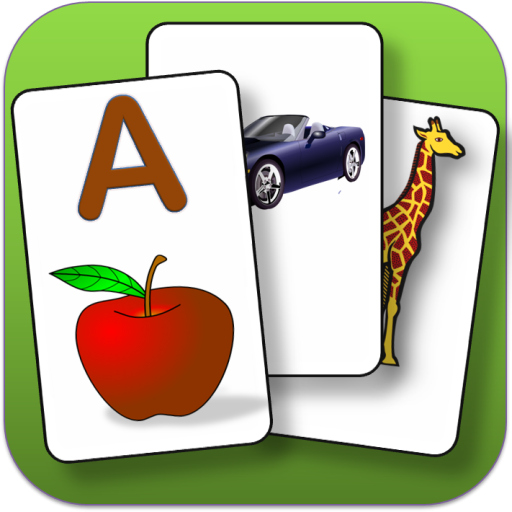
Kids flashcard game
Educational | Genius Games
BlueStacksを使ってPCでプレイ - 5憶以上のユーザーが愛用している高機能Androidゲーミングプラットフォーム
Play Kids flashcard game on PC
Application created for preschool kids to learn English words.
it contains:
-Alphabet learning.
-Numbers
-Shapes
-Color
-Animals
-Fruits
Flash card Game :
-Added games of image recognition.
-Flash card are provided as per selection.
-Select new game and play.
-Change the type with setting button.
------------------------------------------------------------------------------------
ABOUT US :
Our aim to provide Educational apps for kids. We are creating simple application to Preschool toddler. We always try to give good App to easy learning. We are in continuous progress in app creation with learning, innovation and implementation.
in addition to making new application, we are still making improvement in our existing applications.
----------------------------------------------------------------------------------------
Important Note for Parents:-
- With internet connection on, this app may display third party Advertisements or social networking websites links.
Please provide your suggestion and feedback for this app.
it contains:
-Alphabet learning.
-Numbers
-Shapes
-Color
-Animals
-Fruits
Flash card Game :
-Added games of image recognition.
-Flash card are provided as per selection.
-Select new game and play.
-Change the type with setting button.
------------------------------------------------------------------------------------
ABOUT US :
Our aim to provide Educational apps for kids. We are creating simple application to Preschool toddler. We always try to give good App to easy learning. We are in continuous progress in app creation with learning, innovation and implementation.
in addition to making new application, we are still making improvement in our existing applications.
----------------------------------------------------------------------------------------
Important Note for Parents:-
- With internet connection on, this app may display third party Advertisements or social networking websites links.
Please provide your suggestion and feedback for this app.
Kids flashcard gameをPCでプレイ
-
BlueStacksをダウンロードしてPCにインストールします。
-
GoogleにサインインしてGoogle Play ストアにアクセスします。(こちらの操作は後で行っても問題ありません)
-
右上の検索バーにKids flashcard gameを入力して検索します。
-
クリックして検索結果からKids flashcard gameをインストールします。
-
Googleサインインを完了してKids flashcard gameをインストールします。※手順2を飛ばしていた場合
-
ホーム画面にてKids flashcard gameのアイコンをクリックしてアプリを起動します。



