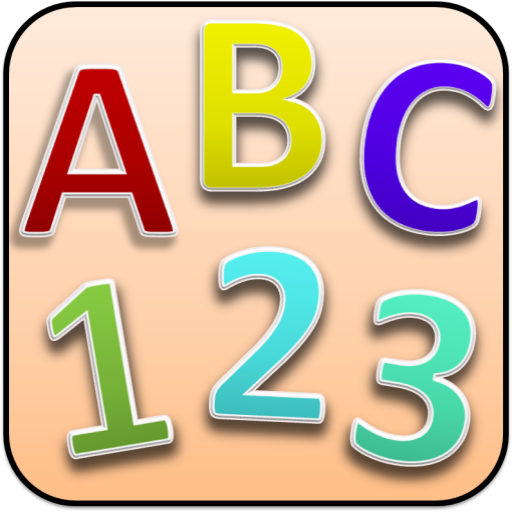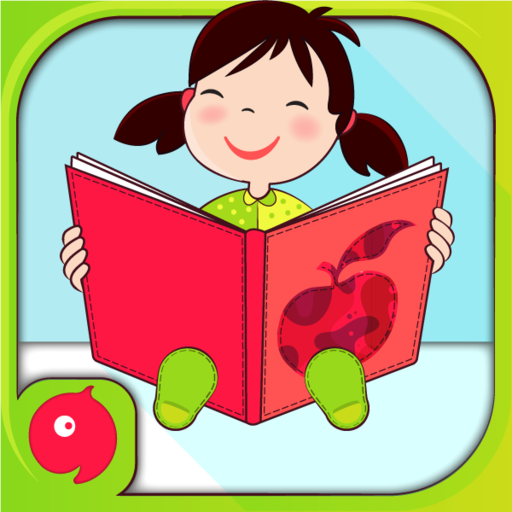Shapes and Colors
العب على الكمبيوتر الشخصي مع BlueStacks - نظام أندرويد للألعاب ، موثوق به من قبل أكثر من 500 مليون لاعب.
تم تعديل الصفحة في: 23 نوفمبر 2019
Play Shapes and Colors on PC
-Fun to learn Shapes & Color with audio.
-Added shapes with good graphics and sound.
-Both 2D and 3D shapes are added with example.
-Helpful to understand colors.
Shapes Objects:
-Shown objects images for each shapes.
-Objects sounds are added for it.
Things with Color:
-Different items are displayed with their color.
-Individual color shown with their things and its name.
Games:
As to check their knowledge about shapes and color.
-Finding shape and color for shown objects.
-Question is provided with four options.
-For Correct answer, it pronounce sound and add to score.
Score:
-List the scores achieved by date played and top 10 scores.
العب Shapes and Colors على جهاز الكمبيوتر. من السهل البدء.
-
قم بتنزيل BlueStacks وتثبيته على جهاز الكمبيوتر الخاص بك
-
أكمل تسجيل الدخول إلى Google للوصول إلى متجر Play ، أو قم بذلك لاحقًا
-
ابحث عن Shapes and Colors في شريط البحث أعلى الزاوية اليمنى
-
انقر لتثبيت Shapes and Colors من نتائج البحث
-
أكمل تسجيل الدخول إلى Google (إذا تخطيت الخطوة 2) لتثبيت Shapes and Colors
-
انقر على أيقونة Shapes and Colors على الشاشة الرئيسية لبدء اللعب