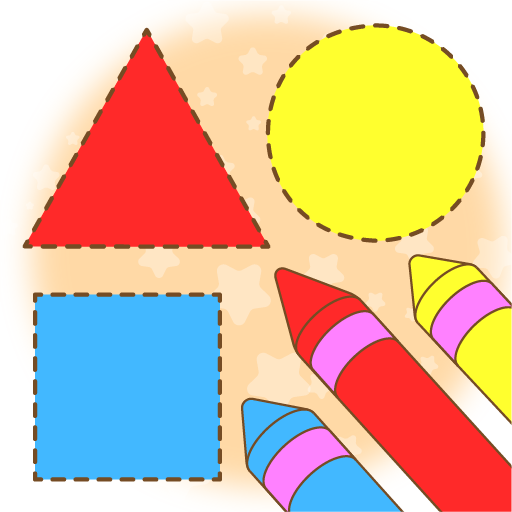Shapes and Colors
Educational | Genius Games
5억명 이상의 게이머가 신뢰하는 안드로이드 게임 플랫폼 BlueStacks으로 PC에서 플레이하세요.
Play Shapes and Colors on PC
-App for kids to learn Shapes and Colors combined.
-Fun to learn Shapes & Color with audio.
-Added shapes with good graphics and sound.
-Both 2D and 3D shapes are added with example.
-Helpful to understand colors.
Shapes Objects:
-Shown objects images for each shapes.
-Objects sounds are added for it.
Things with Color:
-Different items are displayed with their color.
-Individual color shown with their things and its name.
Games:
As to check their knowledge about shapes and color.
-Finding shape and color for shown objects.
-Question is provided with four options.
-For Correct answer, it pronounce sound and add to score.
Score:
-List the scores achieved by date played and top 10 scores.
-Fun to learn Shapes & Color with audio.
-Added shapes with good graphics and sound.
-Both 2D and 3D shapes are added with example.
-Helpful to understand colors.
Shapes Objects:
-Shown objects images for each shapes.
-Objects sounds are added for it.
Things with Color:
-Different items are displayed with their color.
-Individual color shown with their things and its name.
Games:
As to check their knowledge about shapes and color.
-Finding shape and color for shown objects.
-Question is provided with four options.
-For Correct answer, it pronounce sound and add to score.
Score:
-List the scores achieved by date played and top 10 scores.
PC에서 Shapes and Colors 플레이해보세요.
-
BlueStacks 다운로드하고 설치
-
Google Play 스토어에 로그인 하기(나중에 진행가능)
-
오른쪽 상단 코너에 Shapes and Colors 검색
-
검색 결과 중 Shapes and Colors 선택하여 설치
-
구글 로그인 진행(만약 2단계를 지나갔을 경우) 후 Shapes and Colors 설치
-
메인 홈화면에서 Shapes and Colors 선택하여 실행