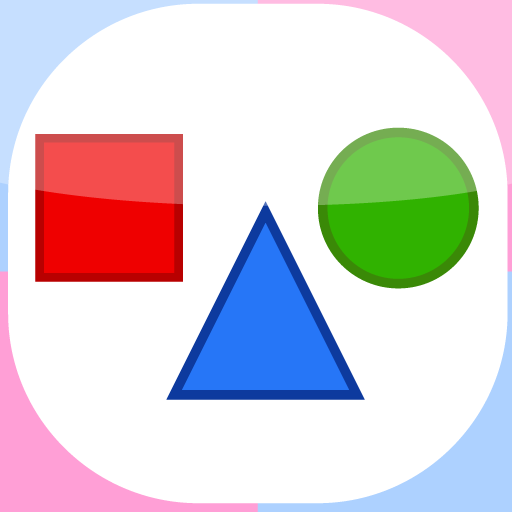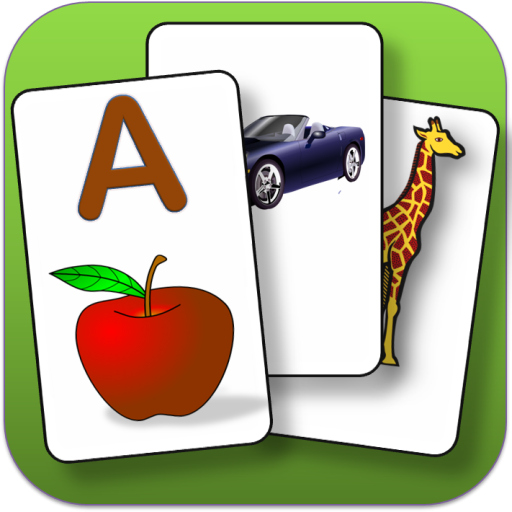Shapes and Colors
Graj na PC z BlueStacks – Platforma gamingowa Android, która uzyskała zaufanie ponad 500 milionów graczy!
Strona zmodyfikowana w dniu: 23 listopada 2019
Play Shapes and Colors on PC
-Fun to learn Shapes & Color with audio.
-Added shapes with good graphics and sound.
-Both 2D and 3D shapes are added with example.
-Helpful to understand colors.
Shapes Objects:
-Shown objects images for each shapes.
-Objects sounds are added for it.
Things with Color:
-Different items are displayed with their color.
-Individual color shown with their things and its name.
Games:
As to check their knowledge about shapes and color.
-Finding shape and color for shown objects.
-Question is provided with four options.
-For Correct answer, it pronounce sound and add to score.
Score:
-List the scores achieved by date played and top 10 scores.
Zagraj w Shapes and Colors na PC. To takie proste.
-
Pobierz i zainstaluj BlueStacks na PC
-
Zakończ pomyślnie ustawienie Google, aby otrzymać dostęp do sklepu Play, albo zrób to później.
-
Wyszukaj Shapes and Colors w pasku wyszukiwania w prawym górnym rogu.
-
Kliknij, aby zainstalować Shapes and Colors z wyników wyszukiwania
-
Ukończ pomyślnie rejestrację Google (jeśli krok 2 został pominięty) aby zainstalować Shapes and Colors
-
Klinij w ikonę Shapes and Colors na ekranie startowym, aby zacząć grę