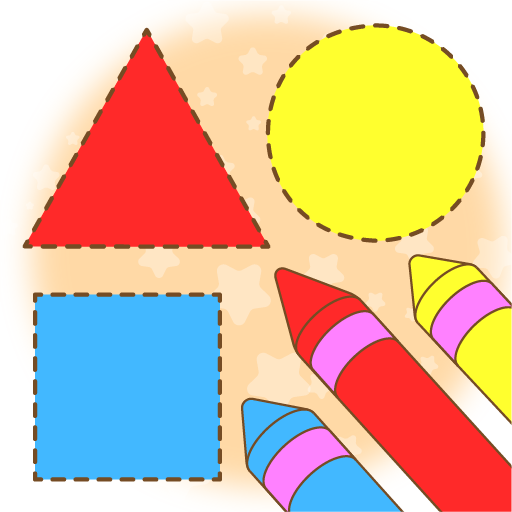Shapes and Colors
Jogue no PC com BlueStacks - A Plataforma de Jogos Android, confiada por mais de 500 milhões de jogadores.
Página modificada em: 23 de novembro de 2019
Play Shapes and Colors on PC
-Fun to learn Shapes & Color with audio.
-Added shapes with good graphics and sound.
-Both 2D and 3D shapes are added with example.
-Helpful to understand colors.
Shapes Objects:
-Shown objects images for each shapes.
-Objects sounds are added for it.
Things with Color:
-Different items are displayed with their color.
-Individual color shown with their things and its name.
Games:
As to check their knowledge about shapes and color.
-Finding shape and color for shown objects.
-Question is provided with four options.
-For Correct answer, it pronounce sound and add to score.
Score:
-List the scores achieved by date played and top 10 scores.
Jogue Shapes and Colors no PC. É fácil começar.
-
Baixe e instale o BlueStacks no seu PC
-
Conclua o login do Google para acessar a Play Store ou faça isso mais tarde
-
Procure por Shapes and Colors na barra de pesquisa no canto superior direito
-
Clique para instalar Shapes and Colors a partir dos resultados da pesquisa
-
Conclua o login do Google (caso você pulou a etapa 2) para instalar o Shapes and Colors
-
Clique no ícone do Shapes and Colors na tela inicial para começar a jogar