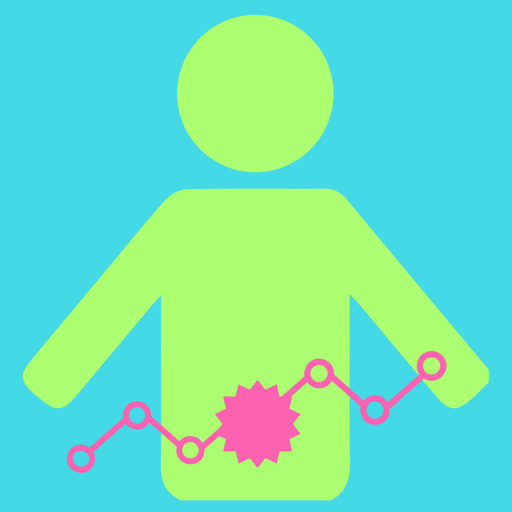My Breast Cancer Coach
Play on PC with BlueStacks – the Android Gaming Platform, trusted by 500M+ gamers.
Page Modified on: January 28, 2019
Play My Breast Cancer Coach on PC
Features:
- Questionnaire and personalized treatment report
- Questions to ask your doctor
- Videos and other helpful resources such as links to patient advocacy websites
- Easy-to-update journal with photo and audio-recording entry options
- Calendar to help keep track of doctor appointments, support group meetings, and other important dates
- Glossary of common terms
My Cancer Coach was named one of the Best Breast Cancer Apps by Healthline.com for three consecutive years – 2016, 2017, and 2018. My Breast Cancer Coach takes advantage of all the best features of My Cancer Coach in its own independent app for breast cancer patients.
Play My Breast Cancer Coach on PC. It’s easy to get started.
-
Download and install BlueStacks on your PC
-
Complete Google sign-in to access the Play Store, or do it later
-
Look for My Breast Cancer Coach in the search bar at the top right corner
-
Click to install My Breast Cancer Coach from the search results
-
Complete Google sign-in (if you skipped step 2) to install My Breast Cancer Coach
-
Click the My Breast Cancer Coach icon on the home screen to start playing