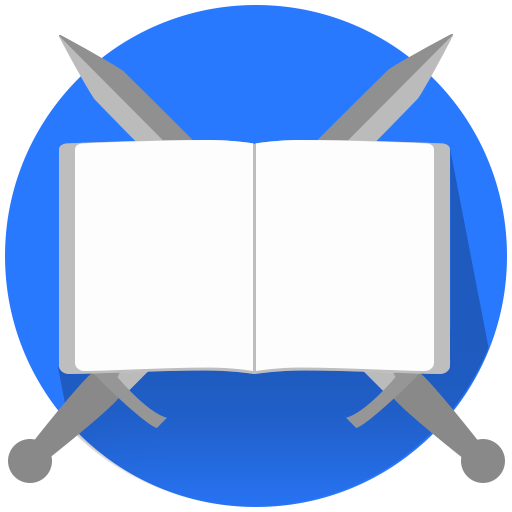Behoarder
Jouez sur PC avec BlueStacks - la plate-forme de jeu Android, approuvée par + 500M de joueurs.
Page Modifiée le: 15 mai 2020
Play Behoarder on PC
Tired of your mates cancelling game session last minute? Behoarder will never let you down and will always be there for you!
Roll dice and fight deadly monsters in this roguelite dungeon crawler!
Venture into the dark and explore randomly generated dungeons as you make your way to exact revenge on the greedy Behoarder.
FEATURES:
- Play as one of five distinct classes:
> The Farmer, all-rounded simpleton.
> The Barbabrian, axe-wielding, raging powerhouse.
> The Rogue, nimble fingers and a taste for shiny things.
> The Wizard, master of marvelous, arcane magic.
> The Cleric, who holily smites enemies, one prayer at a time.
- Choose your path and face the consequences. Will you concentrate on fighting monsters, or will you explore the Behoarder's realm? Each decision you make matters.
- Discover and loot more than 100 items and spells! Use them wisely if you want to survive the perilous journey.
Jouez à Behoarder sur PC. C'est facile de commencer.
-
Téléchargez et installez BlueStacks sur votre PC
-
Connectez-vous à Google pour accéder au Play Store ou faites-le plus tard
-
Recherchez Behoarder dans la barre de recherche dans le coin supérieur droit
-
Cliquez pour installer Behoarder à partir des résultats de la recherche
-
Connectez-vous à Google (si vous avez ignoré l'étape 2) pour installer Behoarder
-
Cliquez sur l'icône Behoarder sur l'écran d'accueil pour commencer à jouer