
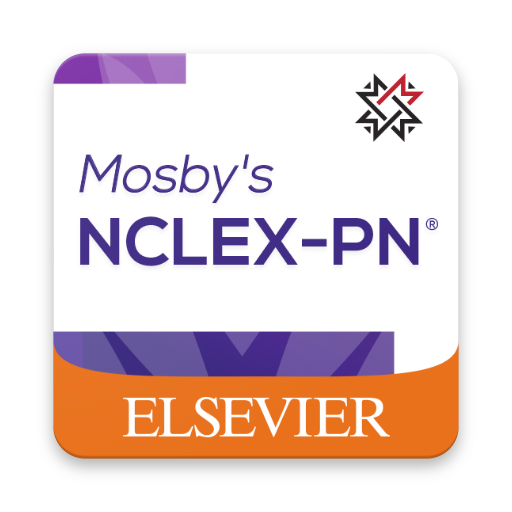
NCLEX PN Test Prep
Play on PC with BlueStacks – the Android Gaming Platform, trusted by 500M+ gamers.
Page Modified on: August 1, 2019
Play NCLEX PN Test Prep on PC
The review questions offer valuable practice and test-taking experience to prepare you for success on the NCLEX PN exam.
Install this free version of the exam prep app and try free questions in Study/Test mode before deciding to upgrade.
Features:
- Over 2500 review/practice questions provide you with extensive practice for the computerized licensure exam.
- Five practice exams feature the same format and content that emphasizes the exam.
- Rationales for both correct and incorrect answers explain the reasoning behind each answer option.
- Updated content reflects the latest NCLEX-PN test plan.
- Video and graphic-option questions familiarize you with the newest alternate item format question types on the NCLEX-PN® exam.
- Realistic test taking experience.
- Study & Test progress can be tracked and resumed across multiple devices.
- Bookmark feature enables you to mark your favorite questions.
- Access anywhere, no need of internet.
Contents:
- Preparing for the Licensure Examination
- Nursing Concepts, the Nursing Process, and Trends in Nursing (150 questions)
- Pharmacology (150 questions)
- Nutrition (100 questions)
- Medical-Surgical Nursing (250 questions)
- Mental Health Nursing (100 questions)
- Maternity Nursing (100 questions)
- Pediatric Nursing (150 questions)
- Nursing Care of the Aging Adult (100 questions)
- Emergency Preparedness (100 questions)
Please contact us if you have any questions, suggestions, or comments — support@gentoolabs.com
Play NCLEX PN Test Prep on PC. It’s easy to get started.
-
Download and install BlueStacks on your PC
-
Complete Google sign-in to access the Play Store, or do it later
-
Look for NCLEX PN Test Prep in the search bar at the top right corner
-
Click to install NCLEX PN Test Prep from the search results
-
Complete Google sign-in (if you skipped step 2) to install NCLEX PN Test Prep
-
Click the NCLEX PN Test Prep icon on the home screen to start playing



