
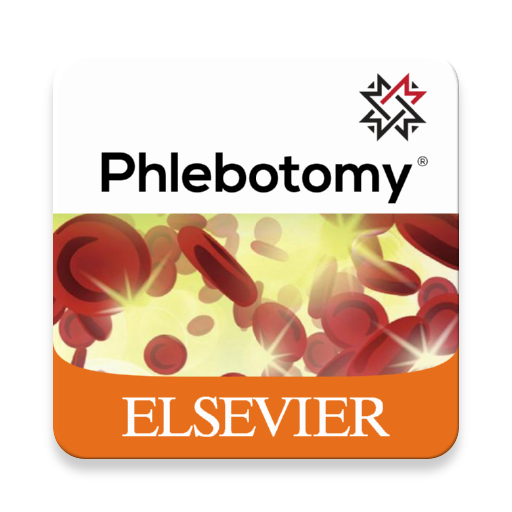
Phlebotomy Certification and Licensure Exam Prep
Spiele auf dem PC mit BlueStacks - der Android-Gaming-Plattform, der über 500 Millionen Spieler vertrauen.
Seite geändert am: 14. Dezember 2019
Play Phlebotomy Certification and Licensure Exam Prep on PC
Features List:
- More than 1000 questions with answers and rationales in the Study/Test mode designed to help you prepare for the national examination.
- 7 practice certification exams with 100 questions each allows you to test your comprehension of the material and identify areas of strength and weakness to target study.
- Answers and rationales help you understand why your selected answer was right or wrong and strengthen your knowledge of key exam content areas.
- Well-organized, test-question format simplifies preparation for the exam.
- Realistic test taking experience.
- Study progress can be tracked and resumed as you progress on preparation.
- Bookmark feature enables you to mark your favorite questions.
- Test history feature to review all your test results.
- Access anywhere, no need of internet.
Please contact us if you have any questions, suggestions, or comments — support@gentoolabs.com
Spiele Phlebotomy Certification and Licensure Exam Prep auf dem PC. Der Einstieg ist einfach.
-
Lade BlueStacks herunter und installiere es auf deinem PC
-
Schließe die Google-Anmeldung ab, um auf den Play Store zuzugreifen, oder mache es später
-
Suche in der Suchleiste oben rechts nach Phlebotomy Certification and Licensure Exam Prep
-
Klicke hier, um Phlebotomy Certification and Licensure Exam Prep aus den Suchergebnissen zu installieren
-
Schließe die Google-Anmeldung ab (wenn du Schritt 2 übersprungen hast), um Phlebotomy Certification and Licensure Exam Prep zu installieren.
-
Klicke auf dem Startbildschirm auf das Phlebotomy Certification and Licensure Exam Prep Symbol, um mit dem Spielen zu beginnen



