
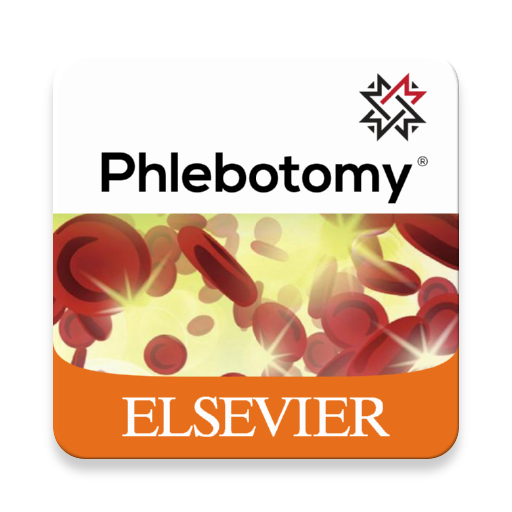
Phlebotomy Certification and Licensure Exam Prep
Graj na PC z BlueStacks – Platforma gamingowa Android, która uzyskała zaufanie ponad 500 milionów graczy!
Strona zmodyfikowana w dniu: 14 grudnia 2019
Play Phlebotomy Certification and Licensure Exam Prep on PC
Features List:
- More than 1000 questions with answers and rationales in the Study/Test mode designed to help you prepare for the national examination.
- 7 practice certification exams with 100 questions each allows you to test your comprehension of the material and identify areas of strength and weakness to target study.
- Answers and rationales help you understand why your selected answer was right or wrong and strengthen your knowledge of key exam content areas.
- Well-organized, test-question format simplifies preparation for the exam.
- Realistic test taking experience.
- Study progress can be tracked and resumed as you progress on preparation.
- Bookmark feature enables you to mark your favorite questions.
- Test history feature to review all your test results.
- Access anywhere, no need of internet.
Please contact us if you have any questions, suggestions, or comments — support@gentoolabs.com
Zagraj w Phlebotomy Certification and Licensure Exam Prep na PC. To takie proste.
-
Pobierz i zainstaluj BlueStacks na PC
-
Zakończ pomyślnie ustawienie Google, aby otrzymać dostęp do sklepu Play, albo zrób to później.
-
Wyszukaj Phlebotomy Certification and Licensure Exam Prep w pasku wyszukiwania w prawym górnym rogu.
-
Kliknij, aby zainstalować Phlebotomy Certification and Licensure Exam Prep z wyników wyszukiwania
-
Ukończ pomyślnie rejestrację Google (jeśli krok 2 został pominięty) aby zainstalować Phlebotomy Certification and Licensure Exam Prep
-
Klinij w ikonę Phlebotomy Certification and Licensure Exam Prep na ekranie startowym, aby zacząć grę



